Yes it’s true that you can run infected files on your system without getting the system infected. Sandboxie is an Application that allows you to do so. This is useful in circumstances where you have a USB device or installing a not so known file on your computer. Sandboxie can help you install the program even if it is infected without getting your system affected.

Here is a quick demonstration
- I have downloaded a infected file. 🙁

- Kaspersky prompts me that the file is infected.
- Thankfully I have Sandboxie on installed on my computer. 🙂
- Now run the file. You have to navigate to the folder that has the file which is infected.
- Right Click on the file and then Click “Run Sandboxed” from the drop down menu.
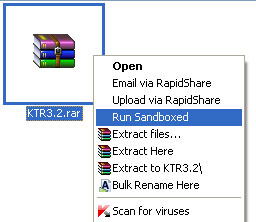
Just a few points of some note. Sandboxie is not a Anti-Virus software and having an updated antivirus program is still the best way to keep your system safe.
Do try out Sandboxie and drop in your comments.
Link: Download Sandboxie
12 Comments
Good post Jai Kishan. It will surely help people and me too.
Thanks buddy!
thanks for sharing this sandbox app info wid us….it’s great to hear about such an app….:)
Thanks buddy! Ya sure i will share if i have more.
Great tool. It can be an alternate to AVG Vault and Kaspersky’s Safe Run.
hello ramkumar according to me i dont think avg vault is a sanbox environment i think it a place where avg will store all infected files and viruses .
nice info
trying it now 🙂
i have been using it for more than a year now but i have stopped using it now because i use avast 5 internet security and it bydefault gives you option to run a file is sandbox environment which is cool …do try avast 5 internet security…
great app…but better is DEEP FREEZE software..
@ joshua
I always use the best and trusted one. I think Google also like to use Sandboxie just see this video http://youtu.be/9S0suTQ_N-w
A very usefull software::::
Hey !
It’s exactly my situation with kaspersky.
Thanks a lot !