Usually your CPU beeps when you make mistakes like pressing wrong keys or there is some warning. At times, these beep sounds are very useful for us. But sometimes we don’t want them while doing some very special works.
If these CPU beeps are annoying you or diverting your attention, you can use following registry trick to turn then off!
- Click “Start” button.
- Go to “Run”.
- Write “regedit” and hit ENTER key.
- Go to “HEKY-CURRENT-USER" >> "CONTROLPANEL" >> "SOUND”.
- Now double click on “Beep” at right side of the page.
- Change the value to “NO”.
Thats it! Close the registry editor. Those annoying CPU beeps are off now!
Check following screenshot for more details…
(click on image to enlarge it)
Now, in case you want to restore the sound of your CPU, follow above steps again and this time in step 6, simply change the value to “YES”.
Your CPU beeps will be on again.
Added by Editor: CPU beeps are different than your speakers’ sound. So if you ever wondered why your PC was making those irritating beep sound, even when speaker was muted or powered-off, above is the answer!
[Editor Note: This is first post by Mirza Zain. If you like to write for Devils Workshop, please check this. Details about our revenue sharing programs are here.]
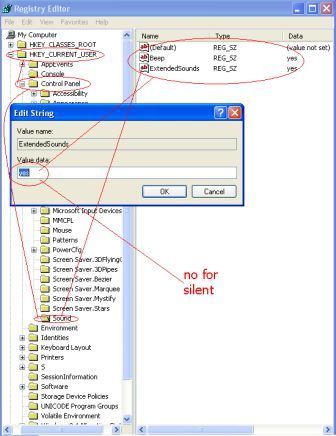
You must be logged in to post a comment.