We just informed you about WordPress 3.0 final release and now it’s time to upgrade WordPress to the latest version. We will be coming up with lots of tricks and hacks related to WordPress 3.0, but before that lets update our blog to latest WordPress 3.0. Make sure you take a complete backup of your WordPress blog before upgrading your blog. If something goes wrong with automatic upgrade, we can easily restore to earlier version. We will be using automatic Dashboard upgrade feature to upgrade WordPress to latest version.
Login to your WordPress panel, and at the top you will see a notification which says WordPress 3.0 is available , please update now.
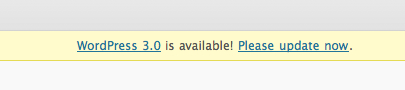 Click on the screen and in the next screen click on upgrade automatically.
Click on the screen and in the next screen click on upgrade automatically.
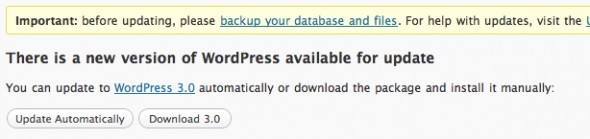
If everything goes right, you will see successfully upgraded to WordPress 3.0 screen like this.
 Go to your dashboard and you will see your WordPress is running with latest version 3.0
Go to your dashboard and you will see your WordPress is running with latest version 3.0
 WordPress automatic upgrade made upgrading WordPress very easy. Though I will highly recommend to take a complete backup of your blog before upgrading and in case if you not comfortable with this, take help of experts.
WordPress automatic upgrade made upgrading WordPress very easy. Though I will highly recommend to take a complete backup of your blog before upgrading and in case if you not comfortable with this, take help of experts.
Do let us know if you upgraded your WordPress blog to 3.0 this time or not?
10 Comments
not able to add tags in this new wp3 for me , how to get back older version
Thanks for this article friend…!
I host my own wordpress blog, and have never had any problems with upgrading. This time, after deactivating the plugins and upgrading with the automatic feature – all of my images have disappeared! I’ve a thread started in the forum, but it’s very disheartening to see something like this happen.
I have upgraded to wp3.
My image uploader is not working.I cant able to add images now.How to recover from this??
Hello,
Thanks a lot.
I still unable to upgrate automaticly.why?