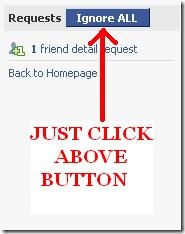 Today I read how people are getting annoyed with Facebook applications invitation spamming and decided to solve the problem on my own!
Today I read how people are getting annoyed with Facebook applications invitation spamming and decided to solve the problem on my own!
As usual all I needed was another GreaseMonkey script which could just click all ignore buttons in one go!
So here is my work! It just adds a button with label Ignore All and do I need to say explicitly what this button does? 😉
Installation:
(Note: This is GreaseMonkey script thus Firefox and GreaseMonkey add-on is must!)
- Download Firefox (if you don’t have it)
- Install GreaseMonkey extension (you may need to restart your browser)
- Click here to install this IgnoreAll Facebook application invitation script!
If you have successfully installed this script, you will see a Ignore ALL button on right panel of requests page! (Also see screenshot)
That’s it, hit it and all SPAM will disappear in seconds! 🙂
Don’t worry about genuine stuff from Facebook itself, like…
- New friend requests
- Friend detail requests
- Group Invitation
So its time to clean Facebook… 🙂
Credits: Based on script made by zetx
Updated: There is alternate way – Ignore All Bookmarklet by Jojo
Above will add a "Ignore ALL" bookmark on browsers bookmark toolbar. Next time when you visit it, just click on that "Ignore ALL" bookmark and all the spam will disappear. (Need video tutorial?)
Related Scripts: If you want to BLOCK applications as well so that they cant send you further invitations use BLOCK ALL Facebook App Script.
30 Comments
Great one Rahul! Thanks for giving us such a useful tool. It has saved me a lot of time since 😉
@Kenshiro
Your welcome buddy! 🙂
Any chance if you can program a similar ‘Block All’ script for Facebook? I’m using an ‘AutoBlock’ at the moment, but since it is fully automatic, it would sometimes even auto-block my existing/approved applications (so long as there’s any kinds of user generated request, be it from an old or new application).
Cheers Rahul 🙂 All the best for your 2008.
@Kenshiro
First I am extremely sorry as you needed to come here to remind me about this! 🙁
Delay caused my combined xmas + new year vacation. 🙁
Anyway buddy this time I will not make promise about timing but sure I will do this with highest priority.
Try this,
It’s a bookmarklet that works in all browsers, no installations of any kind…
http://www.ignoreall.com
@Jojo
Thanks for nice update Jojo, but would like to know how this bookmarklet deals with friend requests and other core facebook stuff.
Let me know that so I can update the post with this bookmarklet as an option! 🙂
It just affects the applications, it leaves friend requests and group invites alone.
@Jojo
Thanks again for quick reply. I am updating this post right now… 🙂
Rahul, you’re a legend!
Thanks for the script!!!
@Marcus
Thanks for your words of appreciation buddy! 🙂
Hi! Just found this script. I don’t need it personally but a friend of mine does. He can’t access his request page from all the app invites, friend requests and group invites. Does this script ignore JUST the app invites or does it ignore all the requests? My friend just wants to ignore ALL the requests. Every single one of them. Also, does this script work with the new Facebook? Coz from what I see, the last comments are from before the new Facebook was launched.
Thank you.
@Peter –
I haven’t tested this with new facebook but chances are less.
I thought users are happy with facebooks bulitin ignore feature so didnt bother about upgrading it.
Please let me know if you really need this script. I would love to work on it again. 🙂
My friend REALLY needs this script. He’s got so many friend requests, group requests and app requests that his request page won’t even load. He wants to just ignore them all (not block) so he can “start fresh”. It would really be a great help! I know a couple of other ppl that have similar problems.
Thank you!
@Rahul Bansal – P.S.- if possible, could there be three different buttons? One for app invites, one for group invites and one for friend requests?
@Peter –
By the way you can try opening page by disabling images. That will speed up loading of request page atleast 5-10 times. 🙂
@Peter – Sorry for the spam but if I understand correctly, this button goes on the home page right? I’m asking because my friend can’t even access his request page atm…
@Peter –
Sorry for late reply Peter.
I tried modifying script, but its not working from homepage. It need you to open request page.
Can you let me know if your problem is solved or not?
Actually in order to make it from homepage I need more time. Sorry again for delay. 🙁
My friend tried the script but his request page won’t load and the button didn’t show up.
@ Peter
I peter I tried working on this again but facebook has been changed seriously over time so I am not sure when I will be able to get it fixed.
Between I will update this post if I do get success in near future. Sorry… 🙁
@ Rahul
I understand, Rahul. It was a bit of a pipe dream anyway. If you can do it, I’d appreciate it, if you can’t, thanks for trying!
do you have a way stopping Facebook entering our email acount and sending emails?? I’ve received emails from friends inviting me to join facebook, but I’ve never been on facebook. how does Facebook know they’re my friends? and don’t tell me that they?ve searched my name bec I’ve talked to them and some haven’t written my name. facebook takes the contact list of your email and sends invitations. this in privacy invasion. should get fined and pay even more of what they received from suffering spam.
The solution is that Yahoo, AOL, Google, etc. need to have the guts to tell Facebook to quit. The Facebook practice of inporting peoples entire address book is irresponsible in the extreme.
@Nigel
I don’t think Facebook stores your friends email id when you invite them.
@Danie
Facebook invite mails may have a “block” link at the bottom. Use that one.
so does this work right now i would test it myself but im on a friends computer and he wont let me download/install firefox i will have my pc running in a few days but was hoping i could find out before then if this still works or not