I’ve integrated my two yahoo mail accounts into a single account it means I can use two or more yahoo mail accounts to send or receive mails from a single inbox. It can be more than 2 also. It will be beneficial in many cases like if you want to change your email address, you can still receive emails to previous account by integrating it with new account.
Here are the few simple steps that you have to follow to integrate your Yahoo Mail accounts :
- Sign in to your yahoo mail account and go to Options -> Accounts
- Now under Accounts tab, click on Add or edit account.
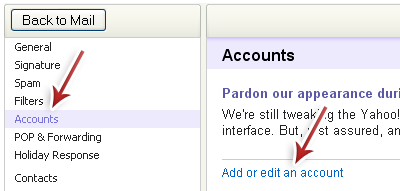
- When you click on Add or edit new account, a new window will open. Click on Add button under that window.
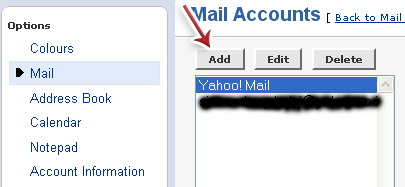
- After clicking on Add button, you have to enter your email address that you want to integrate.
- When you submit the email address, Yahoo will send you a verification email to that email address.
- Click on the confirmation link to complete the procedure.
- That’s all. You’ve integrated two yahoo accounts into a single.
Now you can send or receive mails from two accounts using a single account 🙂
Related: Gmail: Send mails from multiple addresses using only one account
[Editor Note: This post is by guest blogger – Simrandeep Singh. He blogs at Technolizard on productivity tips and technology.
If you too like to write for Devils Workshop, please check this. Details about our revenue sharing programs are here.]
16 Comments
Thanks for this tip. Finally I can integrate my yahoo IDs (3 accounts) into a single one.
@ Bapun
Enjoy 🙂
of course
I am getting some prob integrating two yahoo id’s. I can send mails but I am not receiving mails to the ID which integrated.
Can somebody help
@faiz
I am not sure if yahoo supports this kind of option but look for “forward emails” type of option in your yahoo account settings.
Great walkthrough but beware! I couldn’t access Options -> Accounts with Firefox to set it up (it wouldn’t load), I had to use Internet Explorer instead.
Thanks!
@Steve
I guess problem may be because of some firefox plugins.
Thanks a lot for the run-through!
happy new year!
Apparently Yahoo has changed the Options because there is no longer an option to add/or edit email addresses. The only integration the system permits now is email addresses outside of Yahoo, like Outlook or some other mail program.
How does combining two yahoo acc’ts integrate two facebook acc’ts? … I searched to integrate two facebook acc’ts and instructions for yahooo acc’ts relates to my facebook how, please? Thank-you for helping … I am incredibly challenged.
I added my second account but the second account’s emails are not appearing in my single inbox. Not sure what I did wrong?
I am able to send emails for the 1st and 2nd yahoo accounts from the same yahoo account but am not able to receive them. Can anyone help please?