Do you ever wonder what all have you written as status updates? There is one way that is keep clicking on older posts on your Facebook profile you may see it all, or try this application. It tells you about your status updates. 🙂
What does archivedbook tells you?
- View all messages on your status message that is you get to go to that status update and see the comments.
- Date when you posted the status, how many likes did you receive and how many comments.
- View all your old status messages since the day you made your Facebook account.
How to use the ‘archivedbook’ ?
- Go to the website archivedbook .
- Click on connect.
- You will be asked whether to allow the application.
- Click on allow.
- Once allowed it will take some seconds and show you the status updates.
Well, I liked going through all of them. Some were nice, some were bad, in short it was a nice walk through the status memory lane. 🙂 Do try out this app and let me know if you liked it.
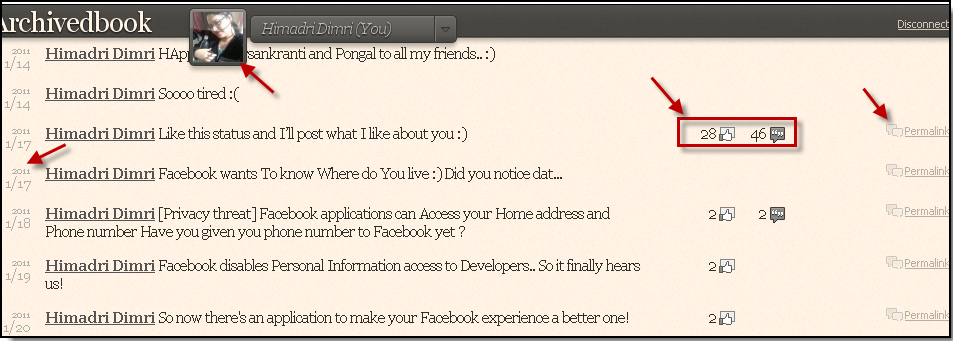
One Comment