Link Bubble is a nifty Android app that makes mobile browsing more easy. When you click a link on any app, Link Bubble automatically loads the page in its floating browser in background, and displays the page once it is fully loaded.
Like the name denotes, Link Bubble is basically a bubble that floats on your Android device screen. It draws inspiration for its interface, from Facebook’s Chat Heads.
Two things that Link Bubble does great : load pages silently in background, save the user from the process of looking at the URL redirects.
Based on first impressions, the app does a perfect job, but is slow. When I opened a link with Link Bubble’s built-in floating browser, it took 15 seconds to completely load the page. When I opened the same link on my Opera Mini browser, the page loaded in less than 5 seconds.
The bubble transitions could have been better. They lag a bit and don’t have the zippy nature (which Chat Heads have).
The app can help you share a link to other apps. This is achieved with the help of two special bubbles : Left bubble and Right bubble. Drag-and-drop the main bubble to any one of the special bubbles to share the link.
Link Bubble shows even after you come out of the default app. The bubbles disappear only when you drag-and-drop the main bubble at the close bubble available at the bottom of the screen.
You can choose the default app (the app whose links should be intercepted by Link Bubble), special bubbles and the default fallback browser in the settings.
The free app limits to one bubble and one app (the links in this app will open through Link Bubble) while the pro version can opens links in all apps and it supports multiple bubbles.
The pro version costs 4.99$.
Link : Link Bubble on Google Play | Pro version
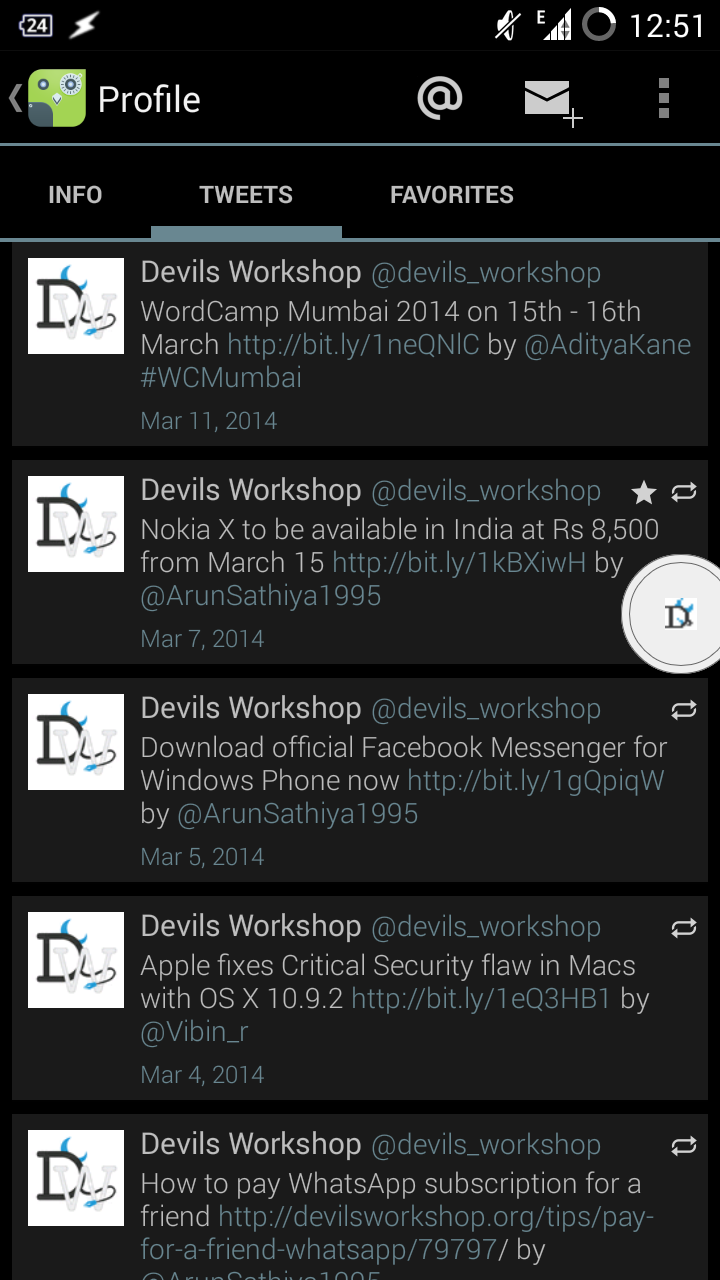
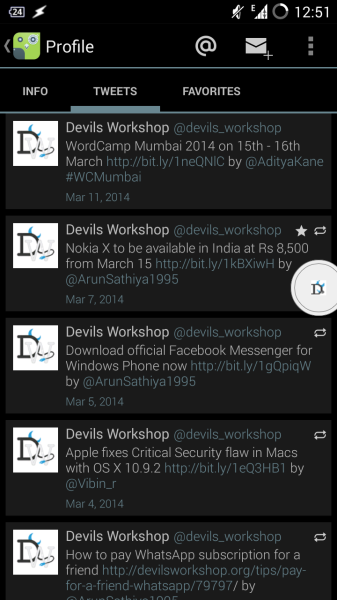
You must be logged in to post a comment.