Sometimes we quickly want to merge two images and if we are using a computer which is not our own or if we are using one at an internet cafe then you might be left stumped because our favorite image editing software wont be on it. In this case how does one merge two images into one. Toolwerk Image Merger works like a charm as it can merge two image files uploaded irrespective of their file formats.
About Toolwerk Image Merger
- One of the key benefits of such a Image merger service is adding watermark to images is now very easy. Make sure the first image you upload is the main one and the second one is the one you want to add as a watermark.
- Also there is no need to register with the website as you can merge two images and directly save it on your hard disk. It stores the newly created image for about 30 minutes.
- This image merging functionality is not as complex as lets say in Photoshop or even Picassa which does offer a lot more functionality but as I said this is more useful as a watermarking service than actually mixing two images into one.
I think this website will be useful for quickly merging two images without needing to sit and ponder over them too much. It is surely not as versatile as other online image editors like Picnik but then there is also the advantage of not having to register to use it.
Do let me know of any other similar services or websites through your comments.
Link: Toolwerk Image Merger
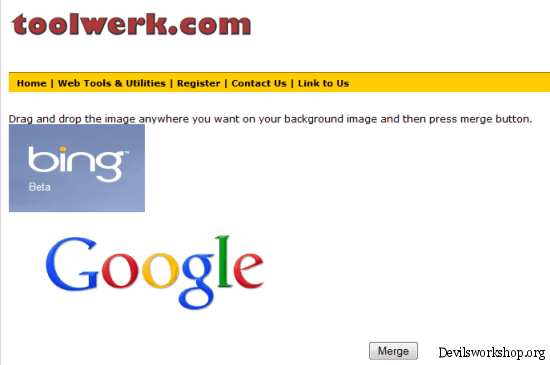
5 Comments
This tool didn’t work for me. I tried merge two image next to each other. This tool only work if you want it on top of each other…ie. a background + an image.
is gud