When you have a number of programs running on your system for most part of the day, that surely doesn’t mean that you are working only on those programs throughout, rather they will stay idle for most part of the day, and you will need them only when you need to perform a related task. This increases the number of tabs in the taskbar and the amount of space the programs occupy is annoying!
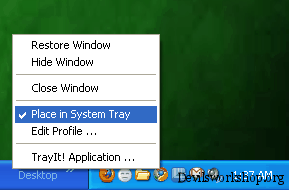 TrayIt! is a handy tool that lets you organize your taskbar by providing you the functionality to choose the programs which you like to place in system tray. The app is made to place the minimized background programs on your system on to the system tray, where it takes the form of a small icon as in the screenshot above.
TrayIt! is a handy tool that lets you organize your taskbar by providing you the functionality to choose the programs which you like to place in system tray. The app is made to place the minimized background programs on your system on to the system tray, where it takes the form of a small icon as in the screenshot above.
To put a program into system tray, right-click on the minimize button on the program and select “Place in System Tray“.
Another way to move the program to system tray is by directly selecting the program from the TrayIt application interface and then clicking on “Place in System Tray” button.
TrayIt also allows you to group similar programs together even in the system tray. When two or more similar programs are minimized to tray, then it creates a single icon for both of them. This will prevent the overuse of tray also.
Some of the other programs related features include – permanently keeping the program in system tray, hiding the program from system tray also, and some customizations related to TrayIt application itself. This is the simplest way to switch in between programs yet keeping the taskbar clean! Simply download it from the link below, extract it in the folder of your choice, and keep your taskbar neat! TrayIt! runs on Windows 95/98/Me, NT/2000/XP only.
Download: TrayIt!
Do you know any other application that performs similar task?
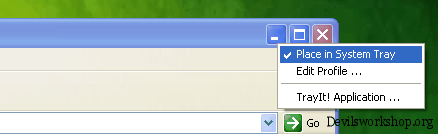
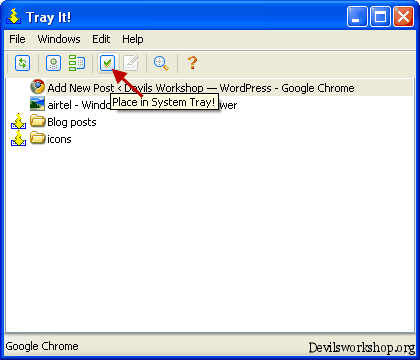
One Comment
RBTRAY does the same thing, and works with 32 and 64 bit XP/Vista/7
http://rbtray.sourceforge.net/