How often do you wish to run multiple firefox profiles at the same time?
In slightly non-technical words do you ever need to check two different accounts of same service, at the same time?
As an example, consider the scenario (which is 100% real-life and was encountered by my friend Deva) – you are checking mails of your Gmail account and at the same time you want to check another gmail account. What you normally do is open up another Gmail account in another browser. Another similar situation often encountered by many orkuttians who have multiple orkut profiles!
Now from firefox 2.0+ onwards this is solved and you can run firefox with as many accounts as you want! Look at the following screenshots in which I am checking two Gmail accounts at the same time! (Click on image to enlarge it)
Here comes one of the most awaited trick!
#1. Creating a Profile.
By default firefox runs in default profile. To run another instance of firefox with different profile you need to create first a different profile. To do this run firefox with command line parameter CreateProfile followed by profile name.
Window user, can click on “Start -> Run” and execute firefox with followed by the command line arguments. For example,
"C:Program FilesMozilla Firefoxfirefox.exe" -CreateProfile Rahul
where Rahul is name of the profile. You can use any name.
(Note that the path C:Program FilesMozilla Firefox may change as per your installation directory.)
On similar lines Linux and Mac OS user can create a new profile.
#2. Running firefox with new profile.
First start firefox the way you start. (This is to assure you that we are going in right direction).
Now Windows users can again click on “Start -> Run” and execute firefox with followed by the command line arguments,
"C:Program FilesMozilla Firefoxfirefox.exe" -no-remote -P Rahul
where Rahul need to be replaced by the name of the profile you have used in step 1 while creating a new profile.
When you hit ENTER the profile will start in new context!
The key here is -no-remote command-line argument!
Extra Tricks:
You will probably use two or more profiles frequently. In that case the step 2 to run firefox with a new profile will need to be tweaked!
- In simplest way Windows user can right-click on existing firefox shortcut and select copy option from right-click menu.
- Then paste it at your favorite place (probably desktop)
- [optional] It may appear with name like Copy of Mozilla Firefox, change it to some convenient name like Rahuls Firefox or New Firefox or anything you like.
- Now again right-click on new shortcut and click on properties option in right-click menu.
- Switch to shortcut tab in properties window.
- In target you may find – “C:Program FilesMozilla Firefoxfirefox.exe” change it to something like “C:Program FilesMozilla Firefoxfirefox.exe” -no-remote -P Rahul. (see screenshot below for more help)
- Now click OK.
Thats it. Another firefox is at your bay!
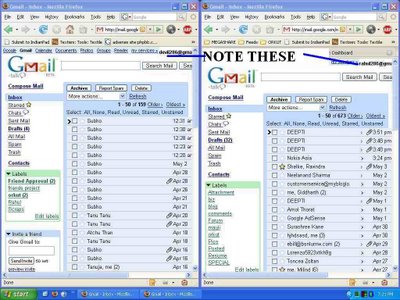
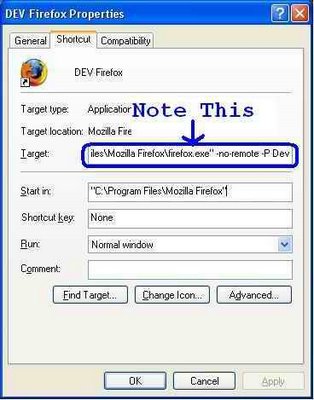
22 Comments
Is the “-no-remote” command line argument essentially the same as “MOZ_NO_REMOTE=1” which I saw on similar processes?
Yes chitown,
The effect is same, but MOZ_NO_REMOTE is an environment variable while -no-remote is command-line parameter implemented while resolving bug 325509!
MOZ_NO_REMOTE is not recommended any more.
For information about bug 325509 visit this page! 🙂
You can open multiple google accounts without using multiple profiles in firefox..
to know how just check out this post on my blog…
http://funfilledblog.wordpress.com/2007/06/25/logging-into-two-diffrent-gmail-or-orkut-account-simultaniously-with-firefox/
comments r welcome….
You’re solution is no solution. You’ve basically run
one google account from firefox, and one from internet
explorer. The fact that you hide internet explorer within
a firefox window doesn’t make it a good solution.
The problem with the original solution here, is that with multiple profiles, you have multiple sets of plugins, themes, bookmarks etc. This can mean the ‘second’ firefox profile looks and feels different than your main profile.
@Critic
First this is a RIGHT solution.
I hate Internet Explorer so much that I will never open my Gmail account from it. No matter what happens!
Next as I explained, each firefox profile have different context means they are altogether separate. Its just like having two firefox on the same system where neither of firefox know about each other. You can clone ‘second’ profile from first one.
Actually its not your fault as being a microsoft guy, you live in old age. 😀
Forget about synchronizing two profiles on same firefox, we geeks do synchronize any number of firefox from any number of geographical places in the world, not to mention separately from any platform!
These articles will help you! 🙂
@Rahul
I’m pretty sure that Critic was referring to Ambily’s post… not yours!
@John
Well even Ambily posted same trick buddy.
I checked it personally first and found that Critic to be fool. 🙂
GREAT!!! THANK U SO MUCH, THIS WORKS PERFECTLY 4 ME!
Hello,
Any one knows command Line argument to start the firefox with Private Browsing Feature.
Thanks,
Does anybody know how can I run multi FF on Mac Operator?
Tks in advance
@Vic
I am working on a Mac solution for above hack.
When it will be complete I will post a nice tutorial for the same.
For time being, u can do this:
Open Terminal. Paste /Applications/Firefox.app/Contents/MacOS/firefox -ProfileManager command and hit enter.
You will get option to manage firefox profiles. Use it to create a profile. Remember profile name.
Now say your profile name is Dev, use command /Applications/Firefox.app/Contents/MacOS/firefox -no-remote -P Dev to launch firefox with Dev profile. Please note last word in command, which is name of profile you created above.
Above works without a doubt. All I am looking for a way to add some nice icon/shortcut/alias is Dock or desktop so that I can launch a particular firefox profile with one click. Once I will be done with that, I will post complete tutorial.
Till then, hope this helps! 🙂
May I recommend this:
http://www.spf13.com/feature/managing-firefox-profiles-os-x
I follow the steps to open the multi profiles, then I don’t know how to create the shortcut on the desktop. I’m very noob with script and Mac! So can you please guide me through the steps to create shortcut to my mac desktop for second profile?
Thank you in advance!
Vic
[link edited by Editor]
@Vic
Thanks for your nice comment.
Updated your given link to original one – http://www.spf13.com/feature/managing-firefox-profiles-os-x
Help! i have succeeded in running two ff profile to open facebook accounts, there’s no problem with the first ff profile, but why the second ff profile loads facebook pages very very slow??? only facebook, other sites likes google search still loads at normal speed. pls help thanks!
@dave
Most probably, other firefxox profile is having empty cache.
Or there must be an extension which may be creating problem.
Check differences between installed extensions between 2 firefox profiles.
Thank you so much for such a useful information…
This is of course a right solution and working very fine…
thank you once again…
hey i m not getting how to do this. i have done this but still i am not able to open multiple accounts
use simple option……in google chrome……press CTRL+SHIFT+N….and u can open multiple gmail,facebook accounts…simultaneously..