Google goes a step ahead in helping people translate content faster. With Google’s newest release of Google Toolbar for Internet Explorer, you no longer have to worry about manually translating pages from Google’s language tool or in the Toolbar.
What does Google Toolbar for IE do?
- The feature automatically detects the language of the web page that you are on.
- It then checks for your default language setting.
- If the language differs from your default language, then the toolbar gives you the option to translate the content with just one click.
- If you navigate to another page in the same language, the toolbar will continue to translate the content for you.
- For dynamic content, the translations will happen in real-time.
- If Google observes that you are translating content in mostly one particular language, then the toolbar in the future will allow you to translate that language automatically without any extra clicks.
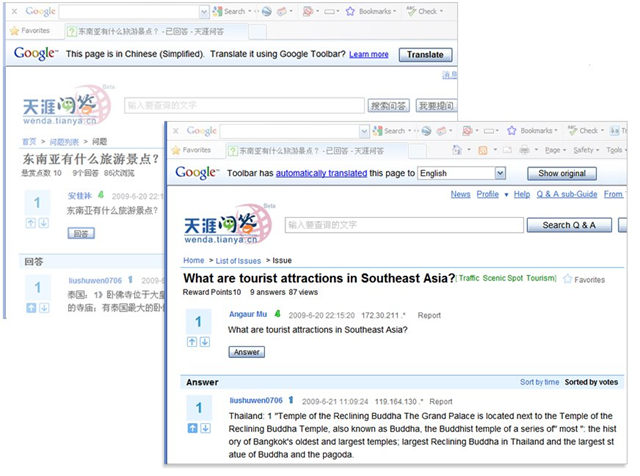
Features
- Instant web page translations with the automatic language detection.
- Faster browsing and instant suggestions as you type in the search box.
- Easy launch of apps and websites with the Quick Search Box.
There is more good news for all. This feature will soon be on Firefox as well.
Click here to learn more about the toolbar.
Link: Dowload toolbar
(Source & Image credits: Google blog)

You must be logged in to post a comment.