 Among many other labs features in Gmail, latest being added into it is ‘Tasks’. It can just be another reason for you to stick up with Gmail. As the name goes, Tasks is a lab feature which enables you to manage your ‘To-do’ list from within your Gmail inbox. Also, just as in the inbuilt mail app of Leopard OS X, you can mark a particular mail as to-do which will later be visible under the task pane.
Among many other labs features in Gmail, latest being added into it is ‘Tasks’. It can just be another reason for you to stick up with Gmail. As the name goes, Tasks is a lab feature which enables you to manage your ‘To-do’ list from within your Gmail inbox. Also, just as in the inbuilt mail app of Leopard OS X, you can mark a particular mail as to-do which will later be visible under the task pane.
To activate Tasks, log into you Gmail account and go to-> Settings-> Labs-> Tasks and check the ‘enable’ button. After that, as shown on the image below, automatically you can see a new option ‘Tasks’ under the contacts tab.
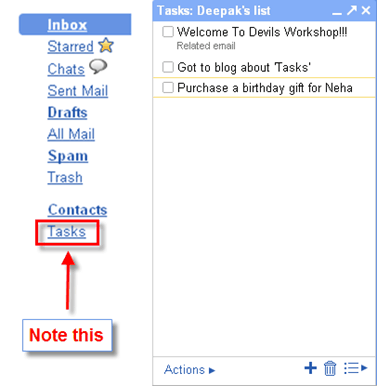
To enter a customized task, just hit your left mouse key anywhere in the blank area of the tasks pane and start typing, the best thing in it is that, you need not use any save option or whatsoever. All what you entered will be saved automatically and will be available next time when you open the tasks pane. Well, what if you want to add a mail into your tasks? For that just open the mail you want to add into tasks, then from the drop down list of ‘More actions’ select the option ‘Add to task’. Thats it! You are done.. Isn’t it too simple and easy? But this is not all, you can even add a separate note and a due date to each and every task you added into your list.
Though all these features are great and are welcome, but one thing in ‘Tasks’ disappointed me was no option to sync the tasks and its schedules with Google calendar. It would have been really great if there was any such option. Still we can expect such improvements in it because this new feature is still in beta testing called ‘Labs’ by Google. 🙂
Gmail logo credits to abclive.in
One Comment