Twitter has released a new Firefox add-on which will help people use Twitter as the default search engine on their Firefox 4 browser. Most people have Google or Bing as the default search engine with their Firefox browser.
Users can download Twitter Address Bar Search add-on, and it works with latest version of Firefox for Windows, Mac OS X, Linux and even Android.
The Twitter add-on also creates a pinned tab by default, which is useful to visit Twitter website quickly. It allows searching for hashtags and search queries from the address bar itself. Just make sure you have selected Twitter as the new search engine with Firefox.
Good move by Twitter!
This is certainly a good move by Twitter to become more active as a source for content discovery. Twitter is not a social network per se, where friends will talk or discuss topics but it is a great way to follow the news and come across interesting content online.
Before Twitter, sees a great deal of monetization, it will need to make its search feature a lot more accessible and acceptable. This add-on seems to be a step in the right direction.
Do try out the official Twitter address bar search for Firefox and drop in your comments.
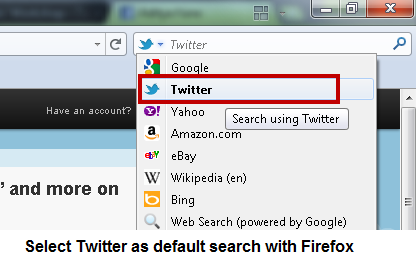
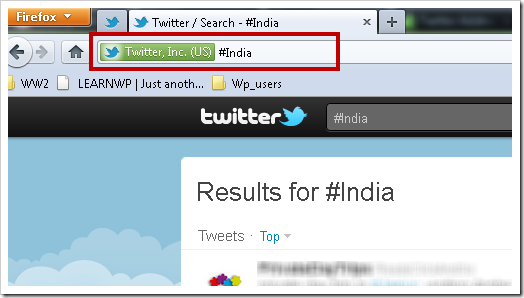
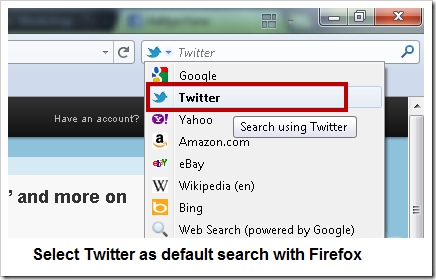
2 Comments
this post was interesting. How do i set Google as the default search engine in my Firefox (on my laptop)? currently the default search engine in my Firefox browser is Bing.
Arvind
@Arvind: Thanks for the comment. Just look at the right hand corner search bar, which is adjoining the address bar. Click on the drop down which shows all the search engine services which you can select. At the end is Manage Search Engines. Select Google from the list and also in the drop down. Restart Firefox and it should have Google as new default search service.