Seems like the war between all the social networking sites is now spreading to the Web browsers! If you are one of those users who are tired of the monopoly shown by Chrome, Internet Explorer, Firefox, Safari etc , go ahead and try out Opera`s latest offering – Opera 10.10. We promise you, the other browsers will safely be resting in your computer while Opera is at work!
When we talk about browsers, a couple of things are of prime importance.
- Security.
- It must not consume too much RAM (h/w resources).
- It must be highly efficient and easy to use.
Opera will not disappoint you, instead it promises a fantastic browsing experience! Let us take you through why we think Opera has scored a homerun with this release. Google chrome indexes your recent website visits, and shows them as thumbnails when you open a new tab. Now these sites may not be the ones you would want to visit regularly, and the bookmarks in chrome are arranged with a drop-down menu. What Opera has done is, they use what they call – Speed Dial! This feature saves a thumbnail of your recent websites, at the same time it also allows you to customize it to your convenience. Here`s a snapshot of the same :
Another feature we would like to highlight is the – Opera Widgets. You can download them by clicking on Widgets in the Menu bar or by clicking here. Among the widgets are cool apps and some super cool games! Do check this one out.
If this was not enough, Opera has a built-in server side optimizer – Opera Turbo. It reduces the amount of data that is transferred between your computer and the web server by up to 80%, although Opera warns that this compression might lead to poor image quality in cases, our tests have yielded fantastic results! You can find the Opera turbo button on the bottom of your browser and tweak it to your convenience.
The most eye catchy feature of Opera 10.10 is the – Opera unite! Opera unite is a platform that allows you to stream content, whether that be music, documents,videos etc without uploading it to a website. To break this into easier words, Opera unite creates a end to end connection between you and the people you wish to transfer files. The Opera unite suite contains a assortment of apps like :
- Opera Unite Home: An overview that lists all the applications you are running, activity information, and also shows the applications others are running.
- File Sharing: Share files directly from your computer easily and safely.
- Fridge: Enjoy fun notes left on your computer by friends.
- Photo Sharing: Share your personal photos with friends around the world without the need to upload them.
- Media Player: Access your complete home music library from wherever you are.
- Web Server: Host your Web sites directly from your own computer.
- Messenger: Communicate with your friends in My Opera in a one-to-one, live session.
Besides the above listed apps, you can integrate more apps with Opera unite by clicking on the unite button , next click on the Add button, and then choose your app to synchronize it with Opera unite.
So guys, our verdict is Opera has unleashed a monster! Go ahead and try taming this one! You can download Opera 10.10 by clicking here. With Opera 10.50 still in the Beta release, this is most definitely one of the best browsers out there! Do let us know what you think of it!

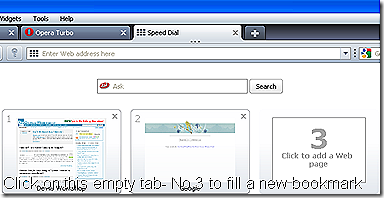
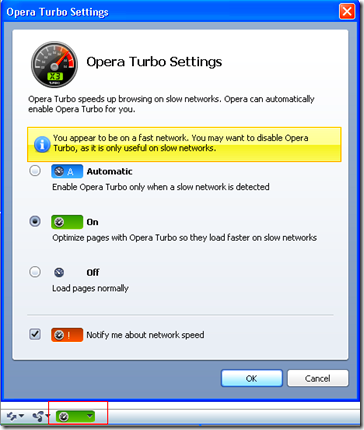
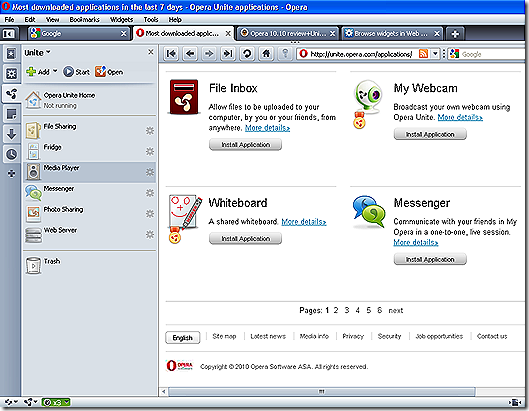
4 Comments
Google Chrome thumbnails can be removed if not required. Opera 10.10 looks good though! 🙂 Worth a try! 🙂
Opera unite has many interesting and useful features and quite fast also must use.
Why do you display the old Opera icon in the article? They got a new logo last year: http://www.opera.com/press/resources/
Many apologies. Thanks for the update.