Orkut silently launched a low-bandwidth version. Many forum sites have a lo-fi version for dial-up users. But orkut took different path and rather than giving a separate subdomain with complete redesign, a small setting is added to General Settings.
To enable “low bandwidth” version…
- Go to General Settings
- Find low bandwidth setting
- Click on show the low bandwidth version of orkut option.
- Hit save changes button at the bottom. (not shown in screenshot)
 Selecting show the low bandwidth version of orkut option switches your account to low bandwidth version where images in scrapbook, profile pages and users orkut homepage are disabled. Considering users spend more time on these pages this is good.
Selecting show the low bandwidth version of orkut option switches your account to low bandwidth version where images in scrapbook, profile pages and users orkut homepage are disabled. Considering users spend more time on these pages this is good.
Still if you like to see communities, friendlist and other areas of orkut or any site without images, you can use imgLikeOpera, a firefox plugin, which turn on/off image loading just by clicking on a small icon in browsers status-bar. (Read more…)
Orkut could have done this better by creating a dedicated mobile version like m.orkut.com or wap.mobile.com. Although you can use Orkut from mobile, official support is always a delight. Moreover being light weight, it could have been used as a low bandwidth version itself!
Update: Orkut have a mobile version now. Thanks Darnell.
Credits: Orkutplus

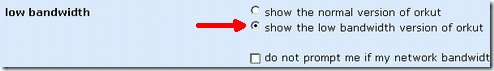
15 Comments
Hey Rahul!
Thanks for letting me know about this! Just for your info, their is a mobile version of Orkut (over at m.Orkut.com) which I just discovered thanks to your post.
I just mentioned this over at Inside Orkut, crediting you of course for the discovery. 😉
I was wondering, whether there will be any difference btw this low bandwidth version and normal version( when images are switched off!)
@Darnell
Thanks buddy for fair treatment! Thats really so nice of you… 🙂
@jobin martin
There will be minor differences between two..
Using Low bandwidth version- Output will look better. Specially note right sidebar in profiles and on homepage.
If you go for plugin, then – You can turn-off all images or go for only cached images. That way you will get more speedup and will be able to see images already loaded in cache.
The bigger difference is with mobile version of orkut as mentioned here! 🙂
hello friends
can i play music on orkut account and also when any one open/cheak my account
@sushant
This was not possible earlier, but I guess some orkut app may help you add music or similar content on your profile.
If I come across something like that, I will post it on this blog!
You may subscribe to my RSS feed or email alert to receive automatic updates regarding this and other hacks in future!
hey i had also had the same post in my blog but here u have explained nice. good work.
@Amit
Thanks Amit.. 🙂
Sorry for late reply as I was offline for a long vacation.
@Amit
On Windows, I use mspaint and fotocanvas which comes with ACDSee.
On Mac, I use Skitch. 🙂
how do u edit the picture and write in it and display arrow in it? using paint or some other tool?
Yes,
I am now using the low bandwidth version now…. Since I am using a limited download connection,I use this version once my download limit is over.
hi.. i want to ask a query releated to orkut ..
in my orkut profile… i dont see the photos of my friends, upcoming birhdays photos and any images of my friends that can be viewed on any general orkut profile.. thanxx. waiting for reply
am in ghana and using mtn network, it seems all your tricks don’t work here in the country please help me get free internet acces
please any one tell me how to use free airtel gprs setting