Many times, on Orkut an unwanted user get added to your friend-list accidentally. The process of removing such unwanted friend was not easy till now. You need to go to first “manage friends” page, then search for that person, then click on delete link next to his name! One major glitch was complicated names people use on orkut making search function useless most of the time!
But now thanks to a new feature, yep I always wanted this from ling time, removing an unwanted ‘friend’ is just a click away!
Next time you find any unwanted person in your friend-list, just go to his/her profile, and from left side menu click on more link.
Once you click on more, you will see remove friend option in expanded more options list.
When you click on it, orkut will just ask for confirmation and will remove that unwanted person from your friend-list.
I guess girls will find this useful, as they usually get more unwanted friend requests. I personally want such an option to delete people who spam my scrapbook using Scrap-All script.
Finally, if that unwanted person sends you a new friend request again and again, you can exercise ignore user option, just below remove friend option, also visible in above screenshot.
(via Orkut Plus)
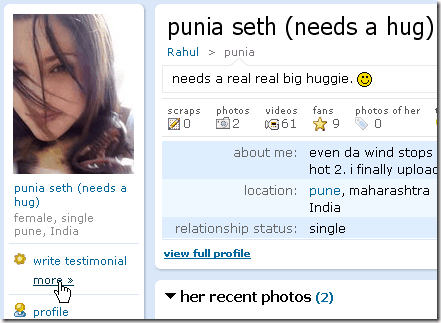
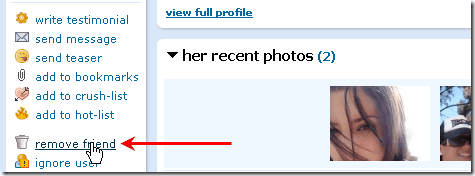
6 Comments
useful it was thanx for all the latest updates..
@nrj
Welcome buddy… 🙂
its really really gud
@???????À?????À?? (Dev)
yep… also check mass remove friend option… 🙂
Rahul can u tell me wht the ful form of NOOB
@nik
NOOB means newbie 🙂