Once again, Facebook made a major change in their homepage. Yes now the ‘News Feed’ tab for your homepage is totally different from the previous one. Now the Facebook’s homepage is separated into two different news feeds. One is the ‘News Feed’ and other one is the ‘Live Feed’
Basically the older ‘News Feed’ is now the combination of new ‘News Feed’ and ‘Live Feed’
What are ‘News Feed’ and ‘Live Feed’?
‘News Feed’ is the previous one day news feeds from your friends which are listed as interesting sorted as newest at the top basis. The term ‘interesting’ here means a post which is liked or commented by other Facebook users.
‘Live Feed’ is actually everything. Each and every update of your friend will be shown in this tab in real-time. If you have so many friends on Facebook then you can also select some limited number of friends. To select friends for selective updates’ click on ‘Edit Options’ at the bottom of your news feed.

In ‘Live Feed’, not only the status updates and photos from your friends will be shown, but also you can see the recently added friends of your friends or even groups joined by others. It simply means that from now, there will be no highlights on the right hand side of your homepage. These highlights are now included in the ‘News Feed’.
To switch between ‘News Feed’ and ‘Live Feed’ see the option given above your status update bar.
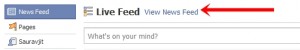
Obviously it’s a nice feature by Facebook but as usual, each nice feature by Facebook makes it more confusing to use.
UPDATE: Out of 2000 people who commented on this update, around 1800 people disliked this new feature.
Tell us what do you think about the new look.