 If you are writing posts on blogs, there is a good chance that you have embedded some YouTube videos in your posts. When it comes to tutorials, videos are a great way to educate or even entertain your readers.
If you are writing posts on blogs, there is a good chance that you have embedded some YouTube videos in your posts. When it comes to tutorials, videos are a great way to educate or even entertain your readers.
But when YouTube videos are embedded on your post, visitors end up seeing the YouTube logo. Most times people do not mind the logo but there are times when you do not want the brand logo of YouTube in the embedded video.
YouTube now allows users to embed video without displaying their logo.
How to Remove YouTube Logo!
- Ideally, when we embed a video in a post, it looks a bit like the image below. Check how it has two logos, one from YouTube and the other from the free online tool I used to create a video.
- Now in the embed code, I just had to add the code ?modestbranding=1 after the URL of the video to make the YouTube logo disappear.
- This does not seem to work with the old embed code but works fine <iframe> tag code that is generated on YouTube by default.
- As you can see in the image below, the YouTube video has disappeared and overall makes the video look neat.
Do try this out with your embedded videos and drop in your comments.
Source: YouTube Blog
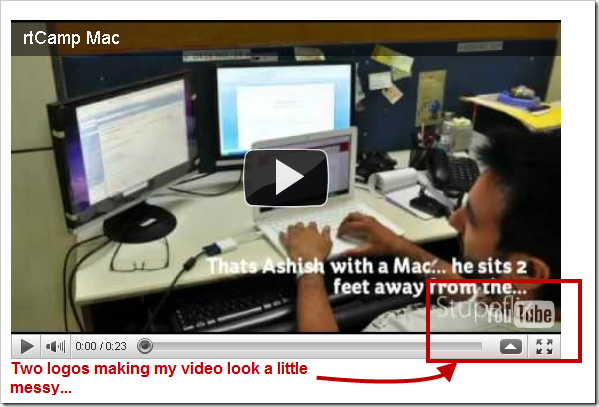
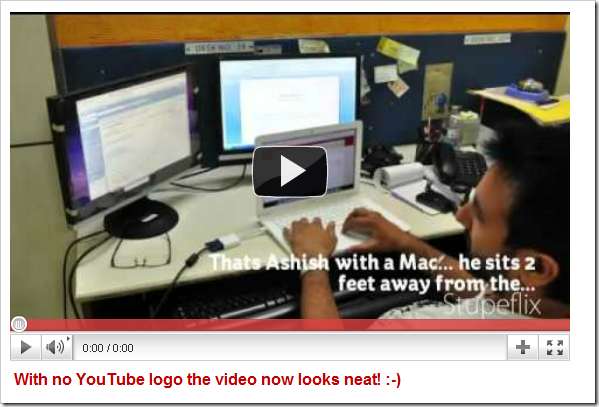
One Comment
Nice trick. Thanks