Do you use Google docs ? What will do you if you want to preview a PDF file using Google docs viewer ? All these days to save it in Google docs, you need to download the PDF file to your hard drive and then Sign in Google docs to upload it and save it.
Well now you don’t need to do all such big circle, you can directly save the PDF files using “Save in Google Docs” button to store into your account.
Suppose, If you receive Email and you find inside a PDF file, you can preview and directly store into your Google Docs.
I find it very practical and nice feature. Got something to say ? what’s your opinion about this new feature ?
How To Save PDF Files Directly into Google Docs ?
- As I said before, If you get any PDF files in email, just click the view option and automatically, Gmail will open the PDF file in Google Docs.
- Once the file is opened in Google docs, you can see the option of ” Save in Google docs ” Click that and save it directly into your Google docs account.
You might also like to read 5 great ways to search for PDF documents online.
Do let us know your views and PDF documents being stored directly on Google Docs through your comments.
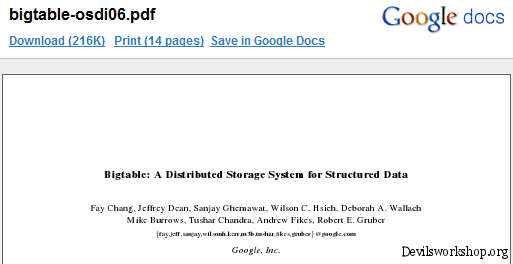
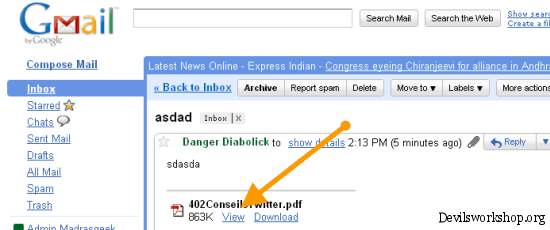
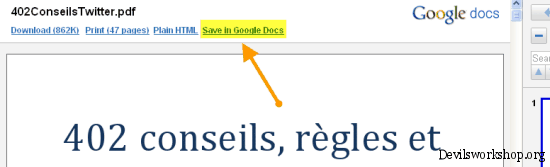
One Comment
Hello,
This is a great feature that I use often. However, is there a method to save PDFs from the web directly into Google Docs?