Search for any music track,song or music clip over the internet and listen to it online in your browser for free.
To search and listen to any music track available over the internet just follow some simple steps. (This only works in Google Chrome)
- Go to Beemp3.com and enter the track name or select from various options like Top mp3 or last 200 searches.
- Then you will see a results page, on that page check for track length(small length tracks may be just a clips) and select the track(song) which you want to listen.
3.After this enter the captcha
and click on download (It won’t download in Google Chrome).
- Now the track will open in the new browser tab and will automatically starts playing in browser audio player.
This way you can listen any track online in your browser for free. The audio takes less time to buffer so high speed internet access is not required.
If you really want to download the song/track,perform this process in any other browser and your track will download into your documents.
Link: Beemp3
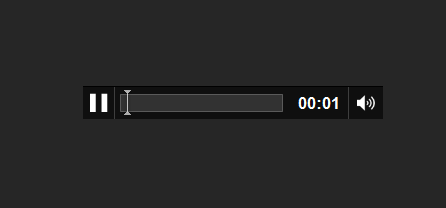

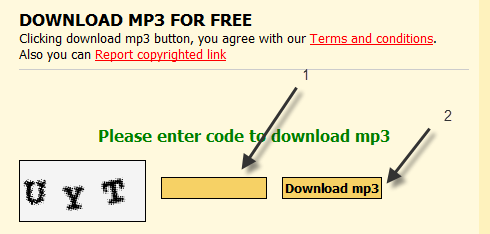
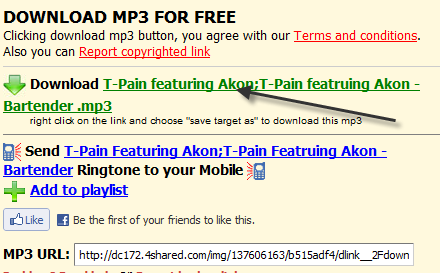
4 Comments
umm… isnt this illegal?
We are just using things which are provided to all of us.Sometimes the song won’t play because some websites says buy track.
Beemp3 is just an MP3 search engine , anyways a nice post 🙂
you can even download the files in google chrome by right click > save link as on the download link and save.
Absolutely KashTech,Beemp3 is just a search Engine and we too used it for searching track.
In the post title,it is written as”with Beemp3″ and not as “From Beemp3”.
And your written way of download is good alternative for one click download.
Thanks for the response.