When I started using WordPress I always used to search for tools that help in coding, save search time, provide rich features and all content should be available at the same place.
wpseek is an excellent web application that helps in searching WordPress stuff. It’s a centric searching tool. This helps developer find all the WordPress Functions, Hooks, Function Sources, Actions, Template Tags and a lot more just at one place.
Features of wpseek
- While searching for functions with wpseek, you get auto-suggestions making it very easy to look up those functions.
- The search results show up top Google search links for that keyword along with links to related codex documentation.
- You can look up the general information for the function along with code snippets.
- You can add wpseek as a search engine in your browser.
If you are a WordPress developer or theme author then you will find wpseek useful. If you know any other such web application do share it with me through the comments.
Link: wpseek

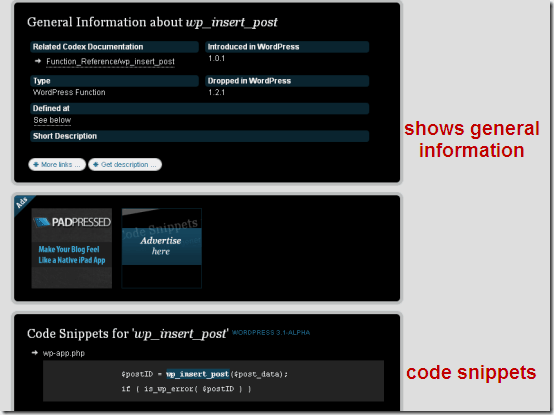
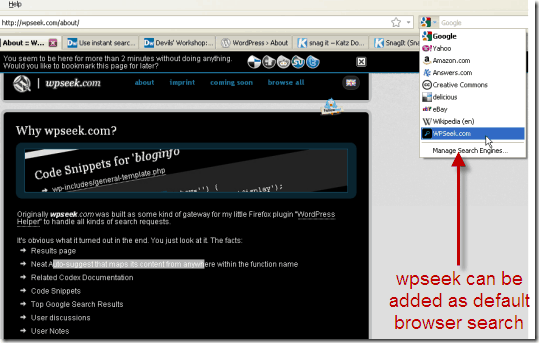
3 Comments
This looks like an excellent search tool for public snippets. Once you find a good snippet, though, you should save it with Code Barrel to keep it safe for later use.
Thanks for your comment, I went through the code barrel and found it interesting I will definitely be writing a post on it I guess you might be interested to go through it.
We would love to see what you have to say about Code Barrel. Can’t wait to read it!