I know the title is quite confusing! So let me quickly define terms in it…
- Search-plugin – It provides the ability to access a search engine from a web browser, without having to go to the engine’s website first.
- Search-bar – A browser toolbar which uses collection of search-plugins. (As shown in above screenshot)
Now if you use search bar at the top right side in your firefox then you might have used Manage Search Engines option atleast once for adding a search engine for sites like YouTube, wikipedia, etc.
The above option also gives link to the page where you can get more few search engines! That page contains link to a project called Mycroft. The Mycroft project provides a collection of around 14377 (and counting) Search Engine Plugins for your web browser.
At Mycroft project you can browse/search the search-plugins of your choice. Virtually it has a search plugin for each famous website.
But wait, the real trick isn’t out yet! Does it make any sense to visit Mycroft project page to search search-plugins? NO. So I have added Mycroft search-plugin directly in my search-bar! Look screenshot below…
#So To ADD Mycroft search-plugin…
- Go to this page
- You will see a link "Mycroft Project – All" on that page. Just click on it! …OR…
- Click on small arrow notch at search bar, and you will see "add Mycroft Project" option.
Links: Mycroft Project


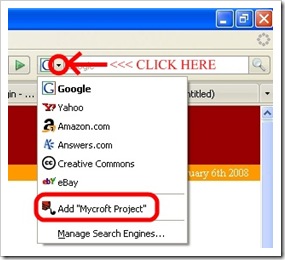
One Comment