Gmail is one of the widely used Email application and it’s one of my favorite. Though one thing which I never liked about it its default font and text style. I personally reformat it every time to Verdana font style to make it look better. Though it’s my personal choice. I always wanted a feature in Gmail which will help me to select default font style, so that I don’t have to manually select it all the time.
Gmail introduced this new feature in which you can select default font style and text style while compiling any email. You can change the setting under Setting tab.
I’m sure those who are loved of Gmail like me will like this new feature. Have you changed your default font settings or you still using the same default font and text style?
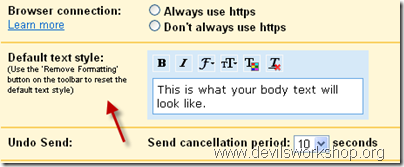
5 Comments
Interesting that this option isn’t available to me.
I don’t think I can do this either … I can’t find a “settings” key.
Thanks for this post Harsh, I always wanted to change default text style. I knowo how to do it now.
Thanks a lot for this info!!
Hi,
I have been able to correct my font size and settings for the mails that I would be sending out – thanks.
How do I change the font of the mails sitting in my inbox so that I see them in the font style and size, that I like rather than the default Arial?
Thanks again