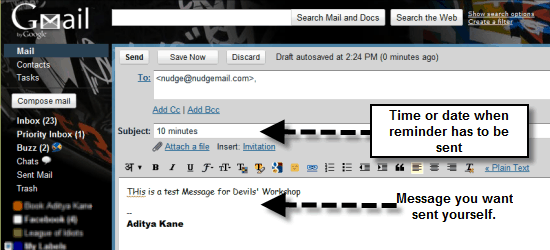To set reminders in the future I use Google Calendar. With Google Calendar I can make sure that I get reminders sent on Gmail or even through SMS. But this is a little tedious and I needed a quicker and faster way to set-up reminders. For instance I have to call someone at a particular time, opening up your Google Calendar for that is a little tedious.
To set reminders in the future I use Google Calendar. With Google Calendar I can make sure that I get reminders sent on Gmail or even through SMS. But this is a little tedious and I needed a quicker and faster way to set-up reminders. For instance I have to call someone at a particular time, opening up your Google Calendar for that is a little tedious.
This is where Nudgemail can be very useful.
Nudgemail Features
- Register your email address with NudgeMail from their homepage.
- Now send in a reminder to yourself with an email. Just type in a reminder message in the body of the email and send the message to the following address.
- In the subject type in when the reminder has to be sent. I typed in 10 minutes and I received a reminder in 10 minutes. I could also send reminders with subject line as “Tomorrow“, “Nov 20” and more.
- Another way to use service is to use the different email address to set reminders. This is where I can use “[email protected]” and the reminder message can be left as the subject of the email.
There are a few more tips on using NudgeMail at their “how to” page.
I found this service really useful for setting important yet mundane reminders. Most times I use this to remind myself that I need to call someone on their birthdays. Do try out NudgeMail and drop in your comments and views.
Link: NudgeMail