It was a few months back when Skype announced a ‘beta’ feature that lets users to send video messages. The ‘Video Messaging’ feature is now out of the beta and is available as a free service to all customers. This new feature is available in all the major platforms that Skype is on.
This new “Video Messaging” feature is available on Windows Desktop, Windows 8, Mac, iPhone, iPod Touch, iPad, Android and BlackBerry. One interesting thing to note is that, this new feature is not available on the Skype for Windows Phone yet. It’s quite surprising to see that even though Skype is a part of Microsoft now, this new feature is not released for the Windows Phones. However Skype for Windows Phone users can continue to receive these video messages, but cannot send them.
Video Messaging is completely free. You can send unlimited video messages to all your Skype friends. Earlier when it was in the ‘beta’ mode, the number of video messages was limited to 20 for a free user and limited to Premium users.
Capturing a video message is really easy than you can imagine.
- Tap on the Skype contact to whom you want to send the video message.
- Tap on the ‘Video Message’ button.
- Tap on the record button.
- Record the video. You can preview the video before sending.
- To send the video, tap the ‘envelope’ icon.
- If you want to redo the video, you can delete it and shoot the video again.
The recipient can see the video message as soon as he/she opens his/her Skype account. These video messages can be recorded for 3 minutes. And also, these video messages are stored in the Skype database for a maximum period of six months. If you want to keep these video messages forever, you’ll have to move to Skype Premium.
via (Skype’s Blog)

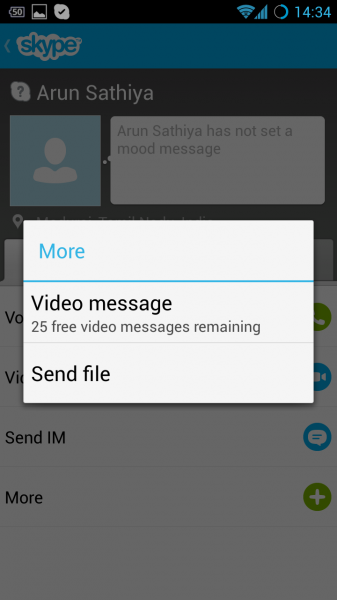
One Comment
It is really interesting ,till your post i don’t know about this update from skype.