Firefox is one of the best browsers today because of its additional features such as add-ons and extensions. SwitchHost is one such useful add-on on Firefox which is used for editing your system host file. With the help of SwitchHost, you don’t need to search where the host file is located on your system. All you need to do is install SwitchHosts add-on on Firefox, and it allows you to manage and switch between multiple host files easily.
Why should you install SwitchHosts to Firefox?
By installing SwitchHost, you don’t need to edit the host file manually, which is present in /etc/hosts (in ubuntu system) and for Windows C:WindowsSystem32driversetchosts
Example : By using Switchhost, you don’t need to add an extra line – 216.239.32.21 example.com to the hosts file to switch the host from 127.0.0.1 (localhost).
How to use SwitchHost ?
- Go to the ‘Tools’ menu of your Firefox browser, and click on the add-ons option, and select ‘Get add-ons’.
- Search for ‘SwitchHosts’ and install it to Firefox, and restart it.
- Now, go to the SwitchHosts Menu which can be found in the ‘Tools’ Menu and click on ‘Before you start(click)’ option.
- A message box will appear, which asks you to completely install SwitchHosts, click OK.
- Click OK on the next message box which tells you that your Host file has been backed up in a folder.
- Go back to the SwitchHost menu under Tools and select the Host Management option. A menu to manage hosts will appear as shown below.
- Click on ‘Add’ to add a new host to your existing domain. The Hosts Edit menu follows as shown below.
- Write the name of your domain along with the IP address to which you want to switch your domain to. Click on Add Record and then OK to add the IP to your particular domain. Note: You need to add example.com as well as www.example.com. Replace example.com with your own domain.
- In the Right-Bottom corner of your browser, you’ll notice the SwitchHost menu, from which you can select the IP address to which you want your domain to be switched. On selecting ‘Edited host’ or the name you have provided, the host gets switched to the IP you have provided.
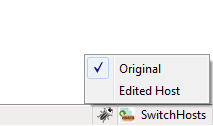
Thus, you don’t have to manually change the host file, by using SwitchHosts.
Hope you would use this wonderful add-on. Do let me know if you use such types of add-ons in Firefox through your comments 🙂
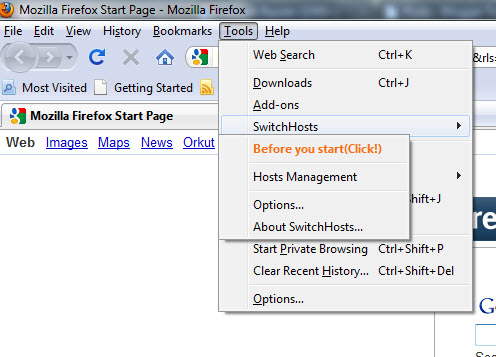


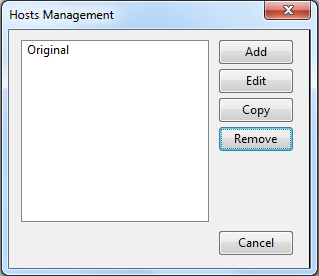
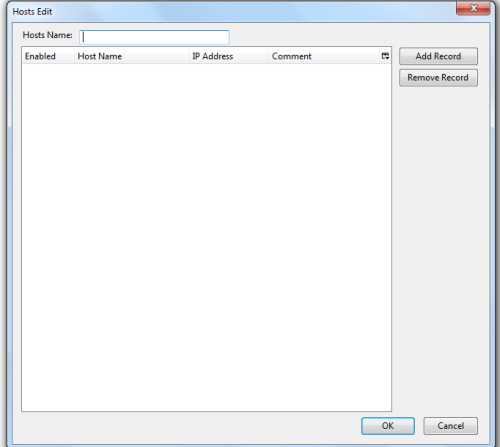

4 Comments
I got a following error message after step 4:
c:\windows\system32\drivers\etc\hosts is not writable. Maybe Problem of Windows UAC. Please visit the SwitchHosts support page to obtain the method of settlement.
SwitchHosts doesn’t have any support page. Do you know what can I do? I don’t want to switch off the Windows UAC, because this is the last defending line in the OS.
awesome,especially in China!
From where i will get IP Address?? Please help me….. 🙁