Many people shifted to Google Chrome after the launch of the new version with support for extensions. The new Google Chrome is much faster, safer and with the support for extensions, it can really speed up different tasks.
But one problem which was present before as well was proper tabs management. If you open too many tabs, it will hog your system resources and will slow down your PC. Other than that, as the number of opened tabs increases, it becomes difficult to find the right tab which you want to see, you can’t even see the favicons properly. I found an excellent extension, TooMany Tabs for Chrome, which enables users to manage tabs and improve browsing with many tabs opened.
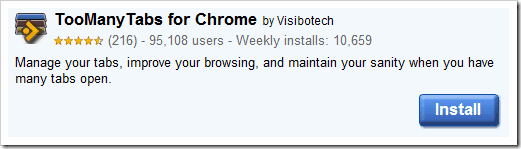
- Once installed, you will notice that a new icon has appeared in Google Chrome, right next to address bar.
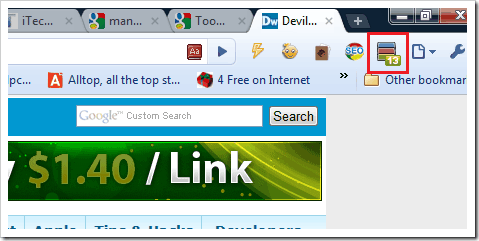
- As you can see, I opened so many tabs and it would be a big problem if I want to view the site I want to read.

- Click on TooMany Tabs icon and it will show the preview of all the tabs you have opened along with the website name.
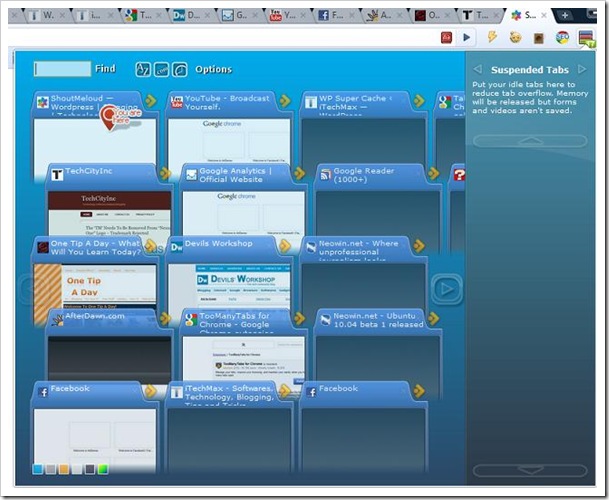
- You can even search the website you opened in a certain tab by typing the name of the website in the search field and click on Find.
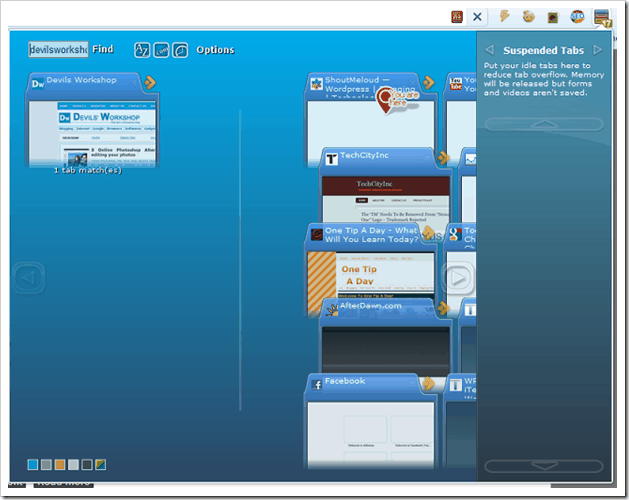
- You can customize TooMany Tabs#mce_temp_url# as well such as using shortcut key to open the extensions, manage the size of the popup, showing custom columns etc.
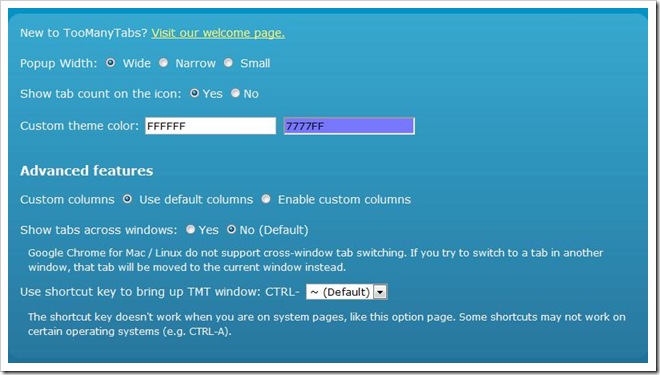
In the end, I would suggest all those people who work with too many tabs opened to try this extension. It can save time when you are working with too many tabs opened.
Do you ever found yourself stuck with browser Tab dilemma? Which addon you use to manage your tabs?
You must be logged in to post a comment.