Google Chrome is one of the best browsers I have used till now after Firefox. The browsing experience, the security and interface is excellent in Google Chrome but the only problem is that it crashes when you sometimes when you open too many tabs. And when it comes to handling tabs, Firefox is the best option. But I simply loved Google Chrome interface and wanted to find something that can change the look of Firefox into Chrome.
You can change the interface in Firefox to just like Google Chrome. I found an add-on, Chromifox Extreme, which transforms Firefox into Google Chrome. Just follow the steps below and you will be able to transform Firefox into Google Chrome.
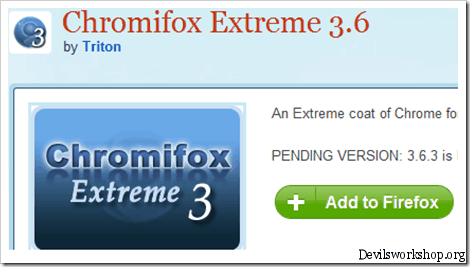
- Download and Install Chromifox Extreme.
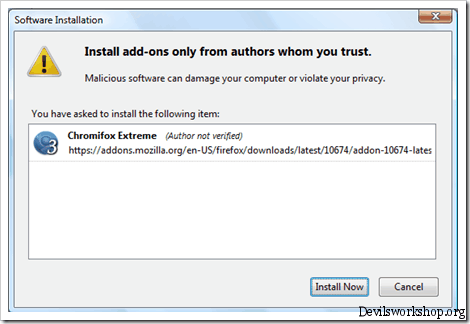
- Once installed, it will ask you to restart Firefox for the changes to take effect.
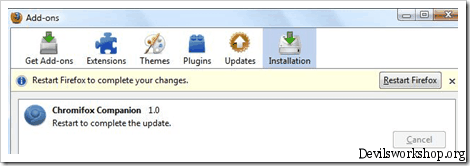
- And Voila! You transformed Mozilla Firefox into Google chrome. It will have the same interface as Google Chrome, even the tabs, the address bar etc.
You may want to check out how to run Google Chrome frame in Internet Explorer and how to add chrome frame to your website.
These tips are great for developers to test out their websites with the same browser. What do you think about it ?
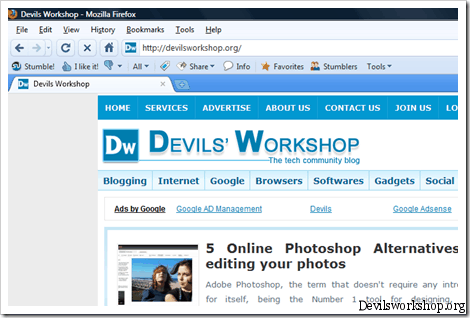
4 Comments
My chrome was acting wierd (don’t know why) for the past few days. So i am now looking to switch to firefox. I will definitely try this extension as it will give the chrome look to my firefox.
Great to know you found this useful.
Is this just a interface change or there will be any improvements?
well….interface change only.