Google Search has inducted another feature which gives the user the option to translate the keyword which is being searched into another language.
If you just type in the query and hit search while on Google.com, you will obviously get a list of results. Click on Show Options. Check within More Options which shows up on the right hand side of the screen, go right down to Standard Results and you will see an option to click on Translated Search.
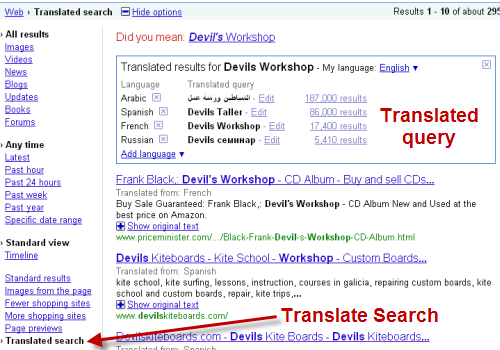
- When you click on Translated Search the Results box appears at the top above all the search results.
- Here you have the option of adding another language into which you want to translate the query.
- Within those results of the translated query there is an option to Show orginal text which shows the text in the language added.
- It supports 42 language as of now, but the only Indian language supported was Hindi.
Below is a video demo on how to use Translate Search with Google.
3 Comments
nice info. Thanks for share.
add translation button in google toolbar
I am not sure it has the same effect. Translating a search query is that the query is first translated and then searched for. The word ‘India’ gives a lot of results but a lot few are ‘Bharat’ which is translated. With translation button in google bar only the results are translated and not the query itself for carrying out the search.