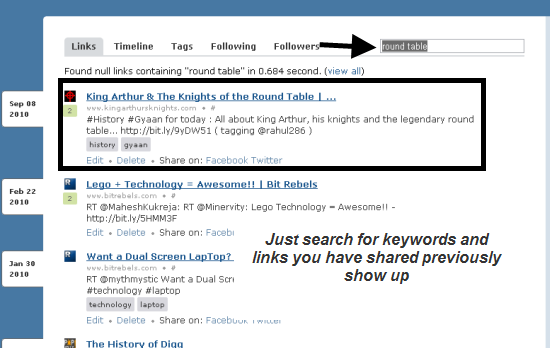A few months ago, I came across a link about King Arthur and his Knights around the round-table. As I work for rtCamp, a company that believes in the round-table philosophy, I shared this link with my colleagues on Twitter.
A few months ago, I came across a link about King Arthur and his Knights around the round-table. As I work for rtCamp, a company that believes in the round-table philosophy, I shared this link with my colleagues on Twitter.
Actually, I was not sure if it was Twitter or Facebook. Unfortunately I had not saved it on Delicious at that point of time and now I was having a tough time finding this link.
I came across Trunk.ly, a website which allows organizing and searching of all the links that you might have shared on Twitter, Facebook, Delicious and even Google Reader.
Trunk.ly Features
- Sign up and create an account. Registration is free.
- Once I created the account, I had to connect my Twitter and Facebook account with Trunk.ly. I could also link up my Delicious and Google Reader accounts to Trunk.ly. 😉
- Once that was done, a simple search for round table showed me link I had shared long ago (see image below).
I share many links on Facebook and Twitter. Because of the nature of these two website, the links I share can differ vastly. But after months things seem to merge and I might not know how to look up for that odd link I had shared. This is where Trunk.ly is going to be a big help.
Do try out Trunk.ly and drop in your comments about it.
Link: Trunk.ly