No one in the entire World would like their PC to load slowly and wait for the Desktop to show up in a slow fashion. This is against the notion that a PC boot-up time is completely dependent on the Processor and RAM installed. The start-up time is very well affected because of user-activities and the ‘junk’ we install on our system.
Let us now see how we can let our PC take a sigh of relief.
BIOS Tweaks
- Update your BIOS software – This will be truly useful if your PC manufacturer releases BIOS updates regularly. Most the boot-level problems are resolved with such updates. You can check the Support section for the update file and even how to update it. You need to very careful though while doing such an operation as a wrong action may even damage your PC completely.
- Boot Order selection – Keep the Boot Order to start with your Hard disk instead of CD-ROM or Flash drive(s). You can do this from your BIOS setup. Read this if you need help.
- Disable POST – Disable Power-on Self Test which is not necessary for modern-day computers. Also enable Quick Boot or Fast Boot if available in the BIOS options.
Windows Tweaks
- Manage your Startup – Don’t let ‘junk’ items to start alongwith PC start-up. This is a major reason your Windows loading time increases. To manage your Start-up items, go to Run (Windows + R key) and type msconfig. I have demonstrated an example below.
Step 1
Step 2
(Going to the Startup tab)
Step 3
(See the marked area which is Yahoo Search protection. This is often not required and gets installed when you install Yahoo Messenger. Disable it and apply the settings.)
Looking forward to hear from you all, if you do have suggestions to improve PC boot up, do post your comments here!
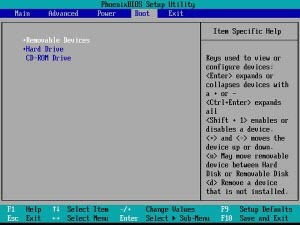
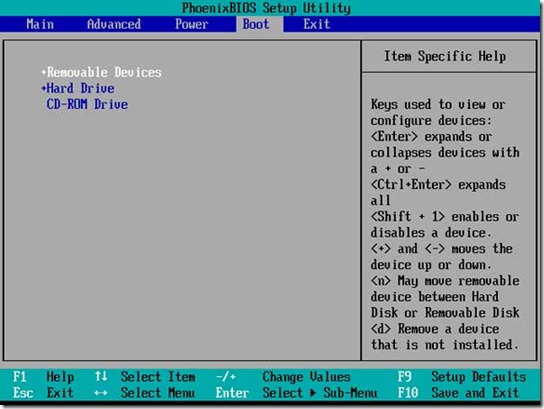
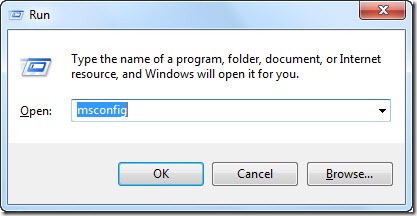
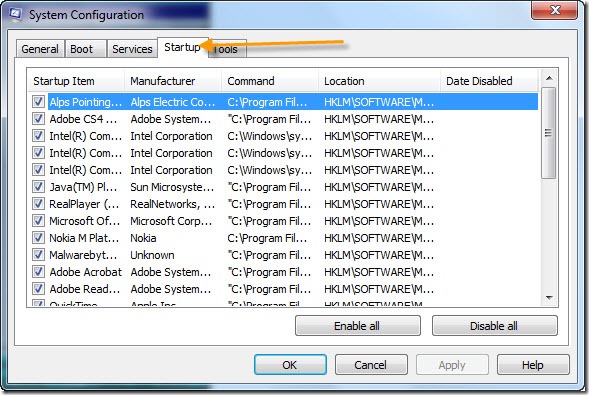
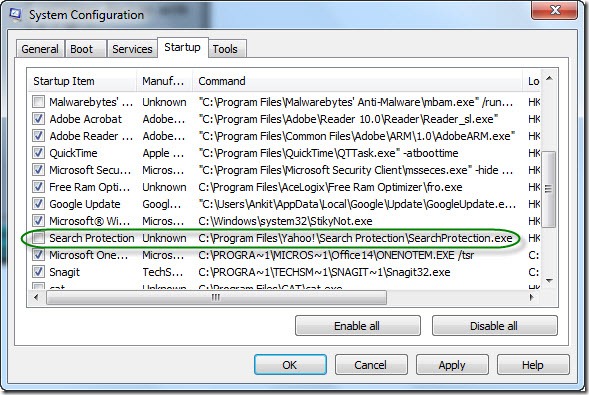
3 Comments
…and if still the bootup time is too much for you, get a MAC 😀 😛
Ofcourse Kshitij, that is if your budget allows you! 🙂
Another way to reduce the time required bootup for windows is by removing the standard graphics windows startup. This can be done from msconfig under the tab startup and unchecking the gui startup this reduced around 4-8 seconds of your bootup