I like both Windows and Mac – both have their upsides and downsides. For example, Windows is not that user-friendly and relatively quite slow, unless you upgrade a rig. For Mac, the only way to upgrade is to throw your current Mac out of your window and go buy an entire new machine.
But you got to agree that the windows bar is indeed a invention by a genius. Same as the dock.
For years, there has been ways to turn a windows into a Mac interface, but no vice versa.
![]()
Now, there is. It’s called uBar, and heck, it is awesome. You need to use it to believe it. Well, unless you are a rabid Mac Fanboy. Then you will protest having Windows in your Mac.
Anyway, it can really help you keep track of your windows (application windows, not the OS). If you have 15 apps open like I do at any time, it will help out a lot.
It isn’t a exact replica of windows. Look at the windows bar:
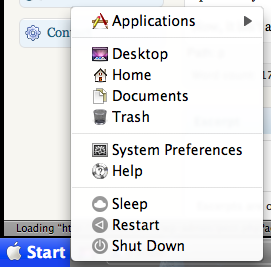
It isn’t the steady quick access menu we came to expect from windows.
There is a solution, though. It is called Quicksilver. If you never heard of it before and you use a Mac, I don’t know what to say.
It costs USD$15, but it is as good as donating. I use the free version, and the only thing I am missing out are updates and occasional ads.
So, give it a try out!
Link : uBar | Quicksilver
Image Credits:-Teen Tech Guru
[Editor’s Note: This post is submitted by our guest blogger Dinesh Verma, alias WorldOfQuest. Dinesh is passionate about blogging and tries to provide all what people need today- WEB2.0 through his blog Teen Tech Guru.
If you, too would like to write for Devils Workshop, please check this. Details about our revenue sharing programs are here.]
One Comment
Want to track open application windows?
That’s what expose’ is for. Try that.