Our reader Moses wanted to use GreaseMonkey scripts in Opera! If you are also interested in using GreaseMonkey scripts on opera here comes the two-step procedure…
# Step 1: Configuring folder to store GreaseMonkey Script (Need to do this once only)
- Create a directory to store greasemonkey scripts. (e.g. C:GM_opera)
- Go to Tools >> Preferences, it will open a window like below.
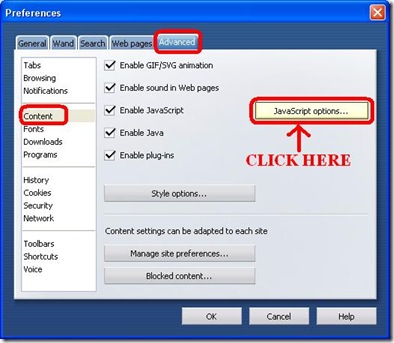
- Navigate to Advanced Tab, then click on Content option in left menu.
- Click on JavaScript Options. It will open another window like below…
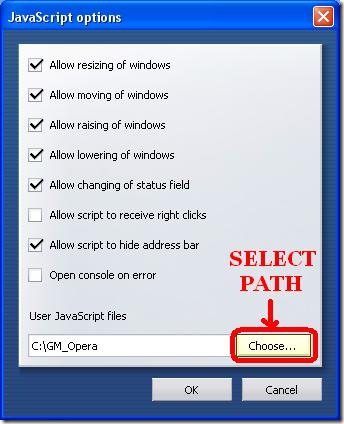
- Click on Choose button to create a folder or select a folder to store GreaseMonkey scripts!
# Step 2: Adding GreaseMonkey scripts… (for every script…)
- Click on any GreaseMonkey script link. (URLs ending with .user.js extension)
- You will see a plaintext file getting opened in browser without any install pop-up as you usually see in firefox!
- Go to File >> Save as opera menu option. When prompted location to save script, navigate to the folder you selected in Step-1!
- Thats it! Just by saving GreaseMonkey scripts to preconfigured folder you can use them in opera!
#Few Notes…
- To Uninstall: Just delete the script from folder or move script file to some other location!
- To enable/disable: You can’t. Only Install/Uninstall options are available. Or you can move files to different folder.
- To change sites script works on: Open script in any text-editor and change @include and @exclude directive manually in script file.
#Compatibility Issues…
Most GreaseMonkey scripts will work without any modification as they do not make use of GreaseMonkey APIs. But for those who make use of API you can install Emulate GreaseMonkey functions opera userscript. Installation method is same as mentioned in step-2.
It may not works always but its really worth trying. So installing above script is highly recommended.
As an example our Facebooks Ignore ALL button script just works fine but Block ALL script is not working as it makes use of GM_xmlhttpRequest call which even above emulator script failed to implement! This may be bad news for orkut users as all scrap all scripts makes use of GM_xmlhttpRequest call.
#Resources
5 Comments
Rahul, is there a script that can add someone to your orkut list whether or not they accept, or without them know you add them on your list? If so that can undermine photo privacy, video privacy, and script safety. Hm… I am probably suppose to use you orkut forum to ask this. Sorry.
@Kamila lila
As of now no script exist for any thing you posted above!
You may subscribe to my RSS feed or email alert to receive automatic updates regarding orkut hacks in future!
hi ,
Could you please inform me
which test editor Support MAC OS(Safari browser )in php ?
I have followed all the step, but I can’t see the greasemonkey icon like I see in Firefox…How can open or be able to find the script.
Thanks a lot for your help.