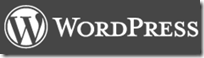 After going through many release candidates, final wordpress 2.5 is out. It has been 24 hours since its out, but I chose to do a upgrade myself before writing about it.
After going through many release candidates, final wordpress 2.5 is out. It has been 24 hours since its out, but I chose to do a upgrade myself before writing about it.
So here is my take on upgrading wordpress to 2.5 and my overall experience about it!
Upgrading….
Few days back there was a heated debate between wordpress founder Matt and Six Apart Guys! Six Apart claimed that Upgrading wordpress is complex job, and so I guess I must write in detail how I get it done…
I use a subversion installation of wordpress. And here are steps I have followed…
- I logged into my shell account on Dreamhost, our webhost.
- Changed working directory to this blogs directory. (cd command)
- Typed and executed following command
$ svn sw http://svn.automattic.com/wordpress/tags/2.5
Thats it! In few seconds we moved to 2.5. Sorry Anil… I could not make it more complex. 😉
What’s Better in WordPress 2.5
There are so many things new out there that it will take time to figure out them completely. Still best things I found are…
- Completely changed post-editor with better image & file uploading. Also added support for image galleries. I loved new AJAXified tagging support as I mentioned about it earlier too.
- One-click upgrade to wordpress plugin. This is I guess can’t get any better now! 🙂
- Tag-management support is added.
- Dashboard can have widget now. Check WordPress.com stats widget for an example.
For more detailed list, check official entry at wordpress development blog!
What’s Worse in WordPress 2.5
There aren’t many things I can complain about but…
- Complete RSS feed still needs a plugin. I was expecting that bug to be rectified in WordPress 2.5.
- Shocking bad widget management screen. My sidebar is divided into four areas and now I just can’t move widgets from one sidebar area to other.
- I think aesthetically old look was better. Left-aligning of admin pages leaves hell lot of white space on wide-screen monitors.
Forget aesthetics but I just can’t tolerate new widget management screen at all.
Overall WordPress 2.5 impressed me more than my expectations. That’s why I was playing with it from 1AM to 7AM local time. Good they released it on Saturday… 😉
Links: Upgrading WordPress (using Subversion)
6 Comments
Me too upgraded to it today noon.
The Plugin Upgrade option is awesome.
@Arvind
Yep! I guess they should also provide option to remove plugin now.
Deactivate just disables the plugins but a remove like option will be able to deactivate as well as delete the plugin!
just updated to the latest version !
and even changed the theme too …
modification of theme under process …
any ideas for the new theme then pls let me know !
@Johnson
New theme seems better…
I have two suggestion for you
1. Switch to fixed width blog (Width could be 1000)
2. Side bar should not be as wide as your main content column.
Act these are not like rules, but worked for me! 🙂
love the upgrade! keep it up.