Sometimes Windows XP may encounter a problem such that it will crash immediately due to Cache or other windows files problems and will restart automatically. The main cause for this problem is due to Windows File, which keeps running your system, gets a sudden critical error and Windows XP crashes and restarts.
Some may think formatting their HardDrive and reinstalling Windows XP will help, but this may be time consuming, so I better recommend you to do the following steps:
Fix 1:
During every proper shut down of Windows XP it will generally take a proper backup of all the files that are related to Windows XP and other important files.So if your PC fails in rebooting Windows XP next time you can restore those files.
This can be done by Pressing the F8 key during Windows ReBoot and then Choose “Restore last known good settings that previously worked”
If the above step does not work try this one.
Fix 2:
This problem can also be fixed by this step by using Windows XP system restore Utility.
Now do the same step ad done before during ReBoot of your PC that is pressing the F8 Key during Windows ReBoot but now choose the “Safe Mode” and press Enter
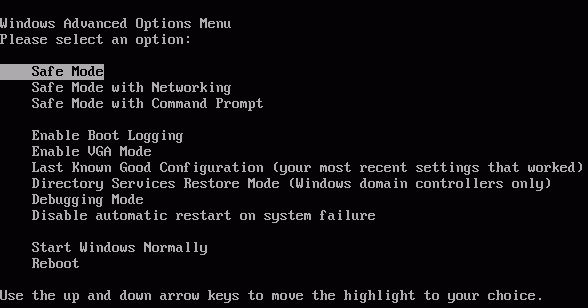
Safe Mode of windows helps in Disabling all the Windows XP Startup programs which will automatically run during normal startup.
So now after Logging into Windows XP using Safe Mode then now
- Goto “Start” the click “RUN”
- Type “msconfig” [without quotes]
- Click on “Lanuch System restore” and click “Next”
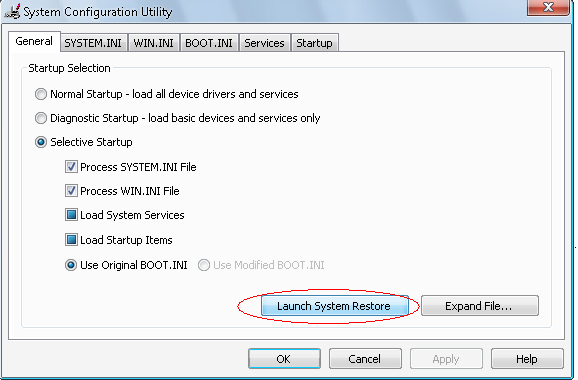
- Click “Restore my system to an earlier time”
- Now Click “Next” and on the window chooses a Restore Point and Click Next
- Now your Windows will reboot and launch the system restores and all the windows file will be now restored which as it is before.
Fix 3:
The third Fix for this error is using an another OS which will help in finding the suspicious files.
Install a Live Linux like Ubuntu
Now Find the suspicious files which are not allowing the Windows to boot files to load.
Fix 4:
This is the final fix i know that is My inserting the Windows XP installation Disk and then Choose “Perform Additional tasks” and from that choose “Repair” to Fix the Windows Errors.
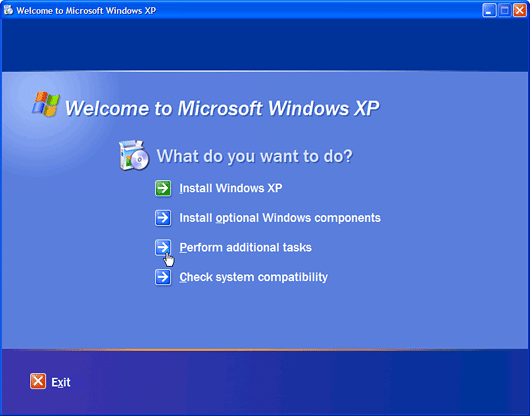
If you still get the same problem just try Formatting and Reinstalling, if there is any Corrupt or Missing Windows Files it can be still repaired using Windows MS-DOS facility.
If you have any other methods other than the above drop a comment let us know.
(Image Credits and Source: Microsoft, DataSolution, TechWareLabs)
[Editor’s Note: This post is submitted by our guest blogger Balaji J H. Balaji is a student and a freelancer. He usually blog at GuideToTech.com which is all about Technology related stuffs and other stuffs which deal with this Digital World.
If you too, would like to write for Devils Workshop, please check this. Details about our revenue sharing programs are here.]
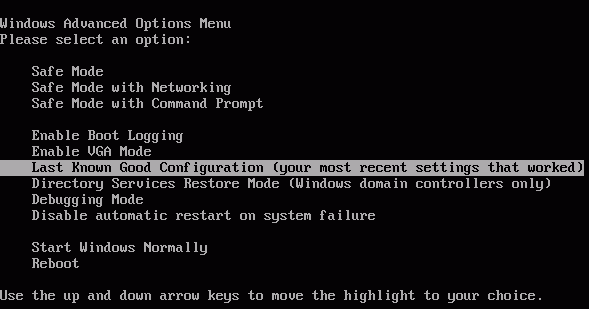
2 Comments
great man this is a cool trick but missing dll errors can be fixed by searching them on web and adding to the destined folder.
@Nitesh Patel: Thanks mate.. A Post regarding DLL errors will be added soon mate