I’ve been using Google Reader since a long time, from the day I started blogging. But lately I’ve searching for some alternatives and Feedly was a perfect match for me. I know it’s definitely hard to switch from a service after using for years, but Feedly is worth a try.
(Click on image for enlarged version)
#1. Interface
When it comes to interface, Google Reader is still orthodox, leave themes aside, but the basic interface is ugly. For feed readers, interface matters, because I spend a lot of time in it.
Feedly with its magazine style layout, supports themes, with around 20 skins available. The navigation is clutter free, unlike Google Reader. There’s a lot of empty space to breathe and overall it’s very clean and fluid.
#2. Reading Experience
In Feedly, you can choose the layout of the posts – magazine, timeline, tiles etc. Forget about Instapaper, Read It Later and all, you can save stories for reading later in Feedly. If you want to visit a blog without leaving the article you’re reading, you can do that by using the ‘preview article’ button.
You can also discover new content using ‘Feedly Essentials’. To get most out of Feedly, it’s good to install Feedly Mini – A browser addon which lets you add any site to your Feedly and share the page you’re reading.
#3. Social Reading
If you use Google Reader ‘shared items’ feature, then you’ll love to use the same feature on Feedly too. Apart from that, you can connect your Facebook and Twitter accounts to Feedly which grabs and shows tweets and links shared by your friends. You can tweet right from your Feedly.
Every post will have an array of social sharing buttons.
#4. Read Everywhere
The best part of Feedly is that, it’s available on all the major Operating Systems including iOS & Android along with supporting browsers like Chrome & Firefox.
#5. Google Reader is dormant, Feedly isn’t
After launch of Google+, almost all the Google services like Docs, Translate, Gmail etc. have got a new interface but Google Reader isn’t among them. Google Reader’s look and feel can hardly be customized, though there are 3rd party services like Reader Plus.
Feedly is different, they constantly push updates and release new version of apps.
Feedly Demo
Apart from all these points, the fact that it perfectly syncs with your Google Reader should compel you to make the switch.
If you are interested in a better designed reader which works and syncs on any mobile platform, try out Feedly and drop in your comments.
Link: Feedly
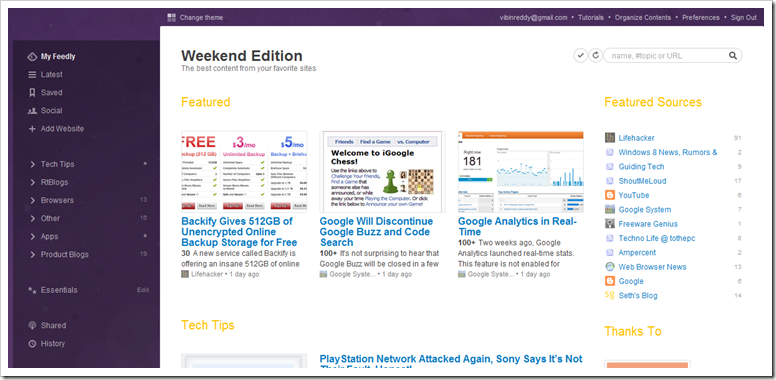
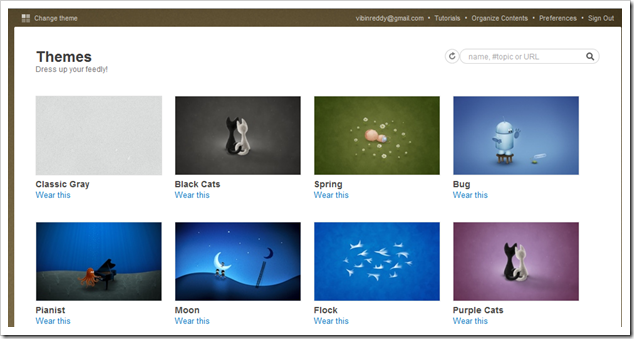
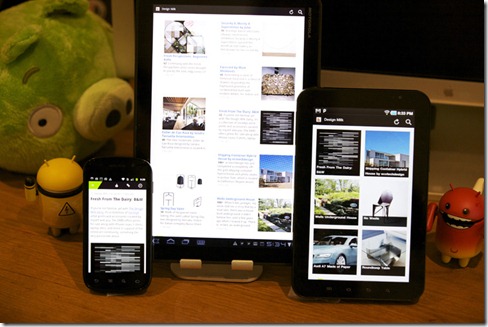
4 Comments
Feedly is depressing (on Android). I subscribe to maybe 60 feeds and I read maybe 1%-5% of those articles a week. With Google Reader (the mobile web site is fantastic and fast), I can slash through the dross very quickly – it is structured to show me lists of articles which is good for filtering and slashing. Feedly is structured to show me the top article in a feed or tree of feeds – it seems to assume I want to read EVERYTHING. With Feedly, I have to spend many more taps just navigating.
My feeds are nested 2 layers deep in Google Reader (using tags). If you select a folder (or tag), Feedly wants to show you articles when I want to see the hierarchy. Then, when you finally select a feed, it shows you the top article in the feed and you have to swipe right to see a list of articles (with lots of wasted space on the screen). If my feed has short article titles, I see lots of articles on one screen. If the titles are long (Fark.com), I see fewer in the list. Feedly shows me 4 articles – that’s it. Really slow to navigate that way.
Finally, Google Reader is available on any browser and works well on all of them. No app install required. No plug-ins.
Granted, I don’t share articles often, so I assume Feedly’s community features are better. Can’t comment on that. BUT, if you mostly want a news aggregator to show you news feeds, it’s got to be fast and allow easy slashing. Feedly sucks at that.
Can’t agree more. Google Reader is productive while Feedly isn’t, especially because of the navigation. That’s one thing I liked in Reader and that’s why I did stick to it for a long time.
But now, as Google is updating Google Reader (after months), I expect a good UI and bit of social features, let’s see if they can beat Feedly and rest of the feed readers.
One of the reasons I want to get away from Google Reader is so that I don’t have to be logged into Google all the time. Apparently, using your Google login is the only way to log in to Feedly, which is a deal breaker for me. (If I missed something and it’s possible to log in without using your Google account, I’d welcome a correction.)
Yeah, Feedly is based on Reader and you can’t login to Feedly without a Google account.
You might want to checkout online alternatives and Desktop based alternatives to Reader.