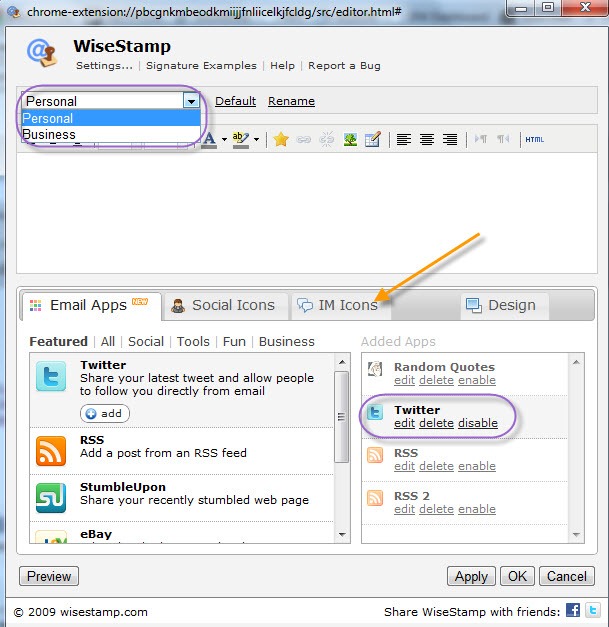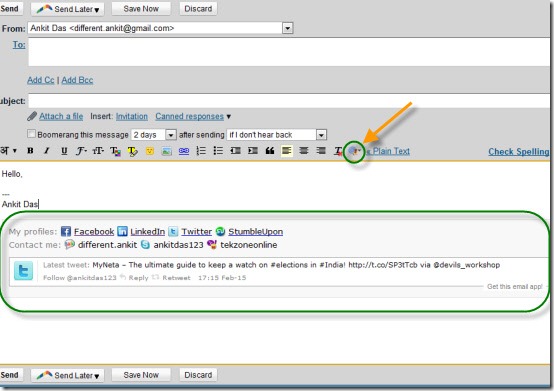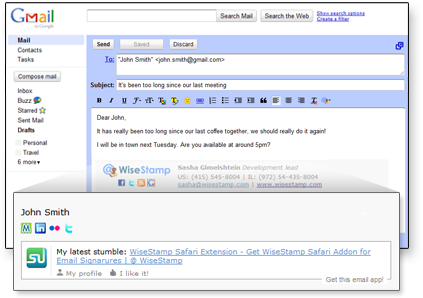Do you always feel that your Email signature is dull, boring and lot of words I am not including here? If that is so, why not try a small but interesting tool Wisestamp which will let you decide what and how your signature should be like in an easy manner. The tool works for both Google Chrome and Mozilla Firefox, though I did personally try it only for Chrome.
My initial experience with Wisestamp made it look like something confusing, probably because I did not opt for the Tour it offers to its new users. However when I later started digging in my heads, I found it out to be an interesting and easy tool. You can save two different email signatures at a time, namely – “Personal” and “Business”.
There are many different functionalities you can include within your signature, most of them just needs you to enter your ID (remember no password is required). For e.g. you can include your Latest Twitter post in your new emails or even in your reply to emails by just adding the Twitter service and entering your Twitter ID.
Other services include RSS feed to your blog, Blogger, WordPress, Deviantart, Stumbleupon, eBay, Digg and lot more. I do hope that this tool will prove useful to you in managing your email signature as now even I am using it for my regular mail conversations. Trust me, it is good! ![]()
LINK: Wisestamp