I am using WordPress for the last three years now and I am big fan of it’s features, ease of use and security. When I first moved from blogger to WordPress it was the version 2.3 since then I have used multiple versions of WordPress. A couple of days agothey have also released the new version 3.6 named “Oscar” named after a great jazz pianist Oscar Peterson.
WordPress 3.6 “Oscar” went live on 1st August 2013, it can be downloaded from the WordPress.org site or can be updated directly from the admin panel if you are already using WordPress.
But before you install or upgrade I think you might like to look up some new changes in this release, so here I’m listing all the important changes that will affect most common users.
This video gives a quick brief on what’s new in there.
New Theme: Twenty Thirteen
This version is being provided with a new theme called Twenty Thirteen, this theme is a simple theme that has been built specially to make visitors focus on the content without be distracted by anything else on site. It is a single column theme with sidebar and widgets in the footer.
Post Locking
Because of this feature you can always know who else is editing the current post on which you are also writing, with live updates that appear in the list of posts. And if someone leaves a post open for any reason, then you can easily take over where they left off.
Better Revision Browser
Every change you make to a post will be saved instantly on server and also locally so you won’t loose anything ever, and all revisions can be easily reviewed through the new side-by-side viewer with changed text highlighting.
Native Support For Audio/Video Embeds
With this feature now you can easily embed Audio and Video files in your article just with the direct file url, you just have to upload the audio or video file to your server or any other server which gives you a direct link to the file with valid extension, such as mp3,aac,mp4,mpg, avi etc.
And then just have to place the url in your post editor where you want the player to appear and the player will be automatically assigned to it through WordPress.
All the Audio and Video that you will be uploading to your server can previewed under Media > Edit page.
Integration with Spotify, Rdio, and SoundCloud
You can now embed your custom playlists, songs and albums just by pasting the URL from any of these services Spotify, Rdio, and SoundCloud.
Menu Editor Enhanced
Although no new feature has been introduced, menu editor has been customized for easier management, now you can also select multiple locations where menu has to be shown.
Improved Autosaves
They are now calling it Augmented Autosave, It will be very useful for sites where more than a single author is working on a post. Now every author of the article will have their standalone copy of Autosaves, It will store data locally as well as on server so there will be very less chance of loosing any data ever.
Other minor changes:
- The ability to change post formats was removed from Quick Edit
- The Media Library can now be sorted by Author name
- Removed three default contact methods (AIM, YIM, Jabber) for new installs.
- Allow any post format to be set as default in Settings
These are the changes which I thought are good, but there are lots more changes has been done you can check the complete list here.
Are you using WordPress 3.6? Tell us what you think about it in your comments.



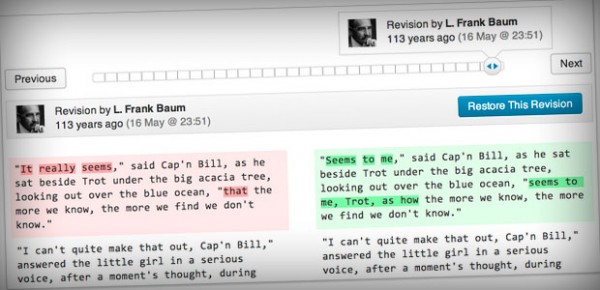
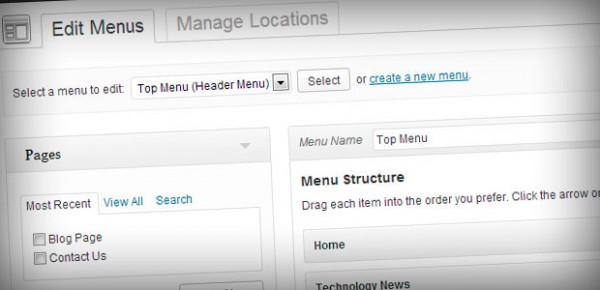

4 Comments
Thanks for the details.
I’m using basic settings only so new futures are not useful to me.
this is the updated verson of word press but i am using 3.5 it is easy or hard?
You should ideally upgrade to 3.6. Remember updating WordPress also allows for good idea from security and performance point of view.
Awesome !
The new version comes in handy for music lovers with integration of soundcloud ^_^ . Moreover the autosave feature has been improved. I can’t wait to upgrade .
Thanks