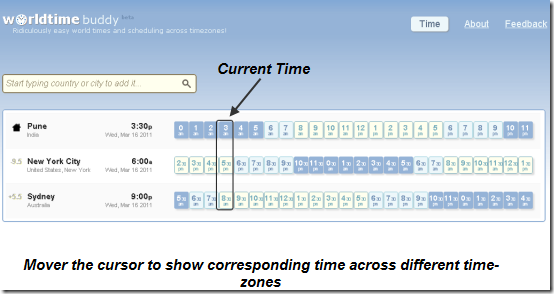Do you have friends or colleagues you have to work with from around the world. If you do contact people from different countries, then I am quite sure you have some sort of world clock on your computer. This is crucial because, what might be a sunny afternoon for you, might be in the middle of the night for someone else. No use, calling someone in the middle of the night. Right? 🙂
I sometimes catch up with cousins from the US and Australia. Sometimes to schedule a meeting with all of them at the same time is quite difficult. The US is 9.30 hours behind Indian Standard Time and Sydney, Australia is a 5.30 hours ahead.
In this scenarios where you have to keep in mind, time zones of more than two countries World Time Buddy is a useful website.
This website makes it quite easy for setting and planning schedules, taking into account 3 or more different time zones.
Extra Tip for using WorldTimeBuddy
Try creating a application shortcut on your computer if you are using Chrome browser. Just visit the website (http://worldtimebuddy.com ) and then look up the spanner symbol to the top right hand corner. Click on it and look up Tools. Under Tools, click on Create Application Shortcut.
This will now have shortcut to the world time clock on desktop and programs, which can be used like a application.
Do try out WorldTimeBuddy and drop in your comments.
Link: WorldTimeBuddy