Few days ago I was surfing through different blogs on Blogger and came across Marathi blogs too. Then I started searching if we can achieve it in WordPress? Yes, it is possible to write a post in Marathi / Hindi in WordPress.
This will help us all to share our knowledge on blogs no matter what language are we using! In fact we can write in any language we wish, but here we will see how to go about it with Marathi and Hindi in WordPress.
How to write in Marathi/Hindi ?
Here comes ‘Google’ to our rescue..! We can use ‘Google Transliteration’ to write in Marathi / Hindi.
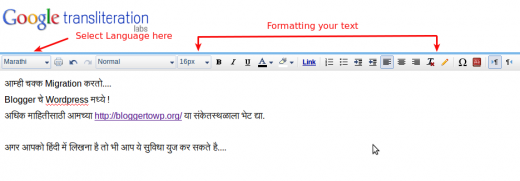
How to get it in WordPress?
Yes, you guessed it right..! Just copy and paste it in WordPress WYSIWYG editor. You wont believe but, you can also format this text like your normal English post content, i.e. applying headings, making it bolder, underlining it etc..
This is how your text will look when you put it in your WordPress WYSIWYG editor.
????? ???? Migration ????….
Blogger ?? WordPress ????? !
???? ?????????? ?????? http://bloggertowp.org/ ?? ???????????? ??? ????.
I have copied only some of the text that I needed. Further it has been aligned to center.
Few helpful tips !
- When using ‘Google Transliteration‘ don’t wonder why your text is not getting translated. Because your text wont get translated unless you put space once you complete typing a word.
- You can choose the language from the drop down provided on left side of ‘Google Transliteration‘ (There is lot more to explore.)
- You can also format your text at the time of writing in ‘Google Transliteration‘. In fact where to format your content is just a matter of choice.
How can we extend WordPress’s admin functionality to give default language selection and editing facility in WYSIWYG editor itself.
Any ideas of integrating ‘transliteration API’ in WordPress will be much appreciated.
10 Comments
खूप चांगली पोस्ट लिहिलीस मित्रा……………..धन्यवाद !
Thanks..Nice to see you implementing it..! 🙂
असे ब्लॉग्सस लिहून तू आपल्या मराठी भाषेचा प्रसार करण्याचा मोठ काम करत आहेस मित्रा तुला मनापासून धन्यवाद !!! आणि शुभेच्छा !!! 🙂
क्या ऐसा कोई प्लात्फोर्म है जहा हम हिंदी में कमेन्ट भी एक्सेप्ट करी ? क्युकी कमेन्टर बार बार ट्रांस्लितेराते गूगल की लिंक पे जाके कॉपी पेस्ट नहीं करेगा…
नीचे दिया हुआ लिंक शायद आपकी मदत कर सकता है
http://teck.in/google-indic-transliteration-wordpress-plugin.html
i am adding hindi text.it display in starting.,but when i login from another pc then it will not show plz check this link http://bhaktiprasad.com/?page_id=138 how i modify i.
i have installed indic IME plugin in wordpress to type in hindi but when i type it shows hindi fonts and after publishing it looks like ??????????????????. so anybody have any solution for this problem?
I have used Google Translate and then copied Marathi text to WordPress IDE .
it is correctly shown as Marathi in WordPress IDE but when i preview page , it shows ??????….
what could be the issue ?
Satish, please try pasting the content in HTML mode. Probably that would work. Let me know how it goes.
Can you please tell how to enable Hindi comments by default .