If you love to customize your Windows then I have some new and exiting stuff for you. Here are five new boot screens for Windows that I created today with Tuneup Utilities. This includes boot screens of Google, Firefox, Apple, Blogger and WordPress.
How to install these boot screens ?
You will need Tuneup Utilities to install these boot screens. The files are in rar format and you will need Winrar to unpack it. If you do not have Winrar installed, you can download it from here
Google Boot Screen
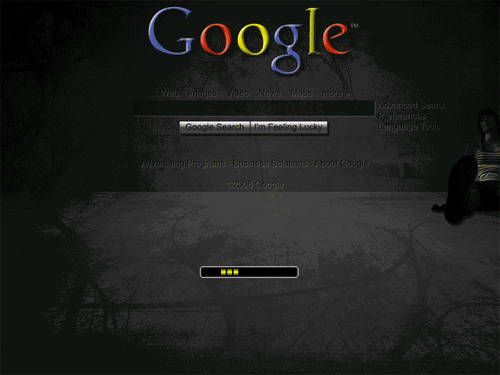
Firefox Boot Screen
Apple Boot Screen

Blogger Boot Screen

WordPress Boot Screen

Bonus Screen
Twitter Boot Screen
Editor’s Note: This guest post is by Gagan. Gagan blogs on internet & technology at CreativeBloggingIdeas.
If you like to write for Devils Workshop, please check this. Details about our revenue sharing programs are here.]
Also visit Technoholic for latest updates on spy gadgets, laptops, mobiles & digital cameras reviews

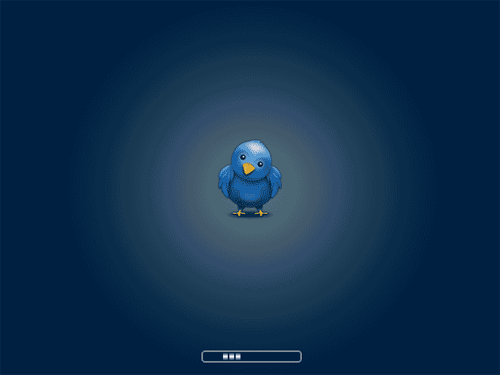
One Comment
something wrong with the google bootscreen, I clicked download and has a error