
If you are a webmaster you might be using different services to check :
- Google Page Rank
- Page Links
- Estimated Traffic
- Monthly Unique Visits
- Directory Links and many more…
But what, if I say that you can check all these features including many more in just a single toolbar. Here is a Mozilla Firefox toolbar – All in One SEO Toolbar to put the best competitive research data and the best SEO research tools at your fingertips at no cost. This tool is designed to make it easier to evaluate how strong a competing website is.
What this toolbar can do?

1. Google Page Rank: It tells about the page rank of a particular web-page.
2. Links to domain: It shows a rough estimate of the total number of links pointing at a domain.
3. Page Links: It shows a rough estimate of the total number of links pointing at a page.
4. Directory Links: This features uses 3 services:
- DMOZ Directory: It searches the Google Directory to count the total number of pages from a site that are listed in DMOZ, and the total number of pages listed in DMOZ that reference that URL.
- Yahoo Directory: It tells whether the site is listed in Yahoo directory or not.
- Best of Web Directory: It tells if a site listed in the BOTW Directory or not.
5. Site age: As the name indicates, it tells the exact age of the website. The age is pulled from Archive.org, shows the first time a page was indexed by Archive.org spider. The theory is that if Archive.org found a page so did many of the major search engines.
6. Traffic Value: It tells about the monthly unique traffic and also gives an estimated traffic value.
7. IP Address : It also tells you about the IP Address of the host.
8. Whois data: It finds out who runs a site.
9. User agent switcher: It allows you to change your user agent to detect how bots see a page or site (may require clearing cookies and restarting browser.
Apart from these there are a lot more features in this toolbar:
- Site background information
- Site links
- Page links
- Directory listings
- Traffic estimates
Social media information from popular social bookmarking and social news site.
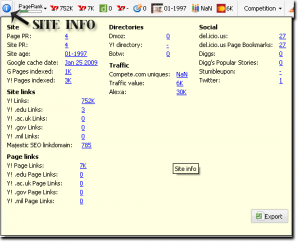
So if you are a webmaster too, and always keep checking various information of a blog or website, then give this all-in-one SEO tool a try.
Note: This toolbar is for Mozilla Firefox users only, so can be used only if Firefox is installed on your PC.
Links: All in One SEO Toolbar (Download) | Mozilla Firefox
[Editor’s Note: This guest post is by Gagan. Gagan blogs on internet & technology at CreativeBloggingIdeas.
If you like to write for Devils Workshop, please check this. Details about our revenue sharing programs are here.]
Also visit Technoholic for latest updates on spy gadgets, laptops, mobiles & digital cameras reviews
7 Comments
I will prefer ‘search status’
ya, I have used this toolbar, really useful, but what I don’t like is they release updates for the toolbar way too frequently 😐
I’m already using it for my SEO research and I;m loving it.
doesn’t seem… useful…
@All above
Choice of every one differs!
But over all, this add-on is no way bad, because it has most of the tools a web master will ever need.
This is a good tool i have already install, but used it coz not doing web analytic since long time… i will try this soon.
Why Google News not listing any one of the WordPress blogs in their search lists? Why WordPress Google News Sitemap plugins are still failes in Working? please give some posts about that