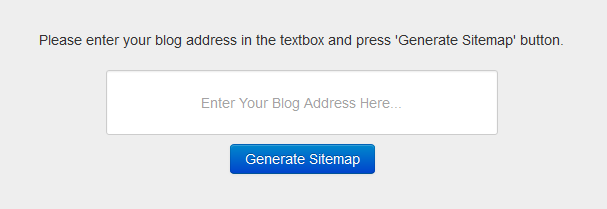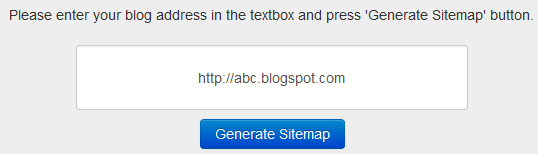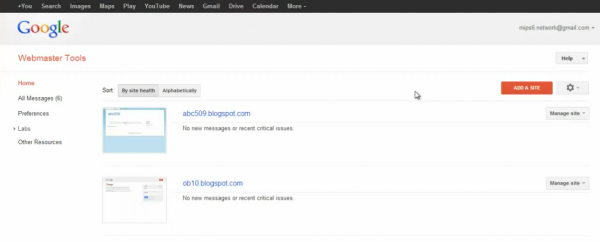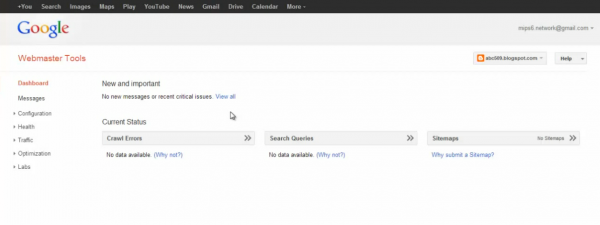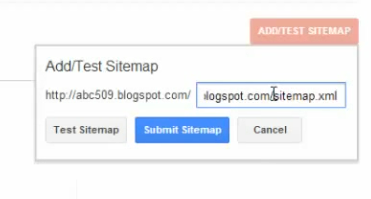Sitemaps are considered as the simplest and easy way for webmasters to inform search engines about pages or content on their sites. Making sitemaps can be complex but most times bloggers usually need only a basic sitemap generator. Basic Sitemap web app can be used to generate sitemap of blogs that are created on WordPress, Tumblr and Blogspot.
These sitemaps can then be submitted to Google and Bing webmaster tools for indexing.
Basic Sitemap Features
- First of all go to Basic Sitemap. Then you can see page as shown in the figure.
- In the left site you can see a text box. Enter the complete URL of your blog. For example http://example.blogspot.com. Avoid using country domains such as “.co.in” or “.co.uk”.
- Once the user entered the address of blog and press ‘generate sitemap’ button. Then it will automatically generate the link to sitemap.
- Now copy the address generated by basic sitemap.
- Open Google or Bing webmaster tools. For demonstration purpose I am using Google webmaster. You need to enter username and password of your Google or Bing account for opening webmaster tool.
- Once the Webmaster site opens you can see your blog address as in the figure below. If it is not there press ‘Add URL’ or ‘Add Site’ button and add address of your blog. Now click on your blog address.
- Now you are directed to new page. To the right hand side of the page you can see a Sitemap bar. Click on it.
- Then you are directed to new page. In this page you can see ‘Add/Test Sitemap’. Press it. In the popup window paste the URL that you copied. Then press ‘Submit sitemap’.
That’s it, your blog’s sitemap is now submitted on Google. For more advanced web tools you can look up the official Google’s recommended list of 3rd party tools for creating sitemaps here.
Link: Basic Sitemap