Bookmarklets are often used by people like me who share things on social networks or bookmark a website on Delicious or for that matter even for subscribing to its RSS feed.
I recently came across Bookmarklet Combiner which allowed me to combine all my bookmarklets into one single bookmarklet on the browser.
What is a bookmarklet?
Bookmarklet is basically a JavaScript code which is saved as a bookmark on the browser. When you click on the bookmarklet it runs as script. It is often used to share a link on social networks or even to subscribe to a websites RSS feed.
Bookmarklet Combiner Features
- Visit the Bookmarklet Combiner web page.
- Drop in the link of all the bookmarks you want to combine and rename them separately. Something like in the image above.
- I could select how the bookmarklets are combined. Either you can see them in a drop down menu or to run all combined bookmarklets. I personally found having the bookmarklets show in a drop down menu.
Once done I could share the bookmarklet link with others too. Usually in most cases I prefer to drag and drop a bookmarklet on my browser instead of installing add-ons or extensions. The main advantage is they basically work the same way on all browsers.
Do drop in your comments and let me know if you use Bookmarklets often?
Link: Bookmarklet Combiner
(via Madras Geek)
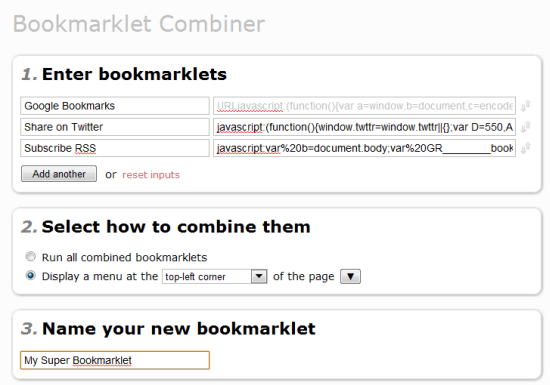
You must be logged in to post a comment.