If you want to schedule email or take action on them at a later date then using Boomerang on your Chrome or Firefox browser is a great idea. I particularly use it to schedule birthday greetings to friends on my email.
But previously, this service could only be used on desktop browser with the help of add-ons and extensions. A few days ago, Boomerang launched an Android app to help users schedule emails and reminders from their phones.
The app is easy to use and it synced my Google apps account quickly. The app also was fast and not clunky like some email apps tend to be.
As this works with Gmail, it can be a big change as Boomerang does away with Gmail’s use of categories to sort out our email.
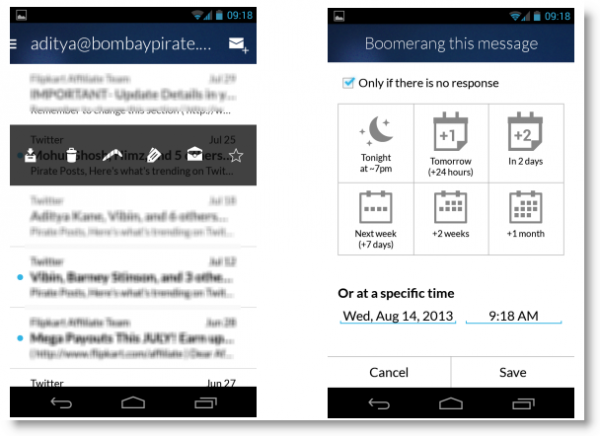
Swipe from left to right to Archive and swiping right to left shows up a host of options that includes starring the email, replying to it or using Boomerang features to schedule a reminder about the email.
The big feature is allowing reminders to be set for a email or to schedule a time for an email to be sent. This feature on free accounts is restricted to 10 messages per month but that is more than enough for someone like me who might want to schedule messages only in certain special circumstances.
Do try out Boomerang App on Android and drop in your comments.
Link: Boomerang on Android
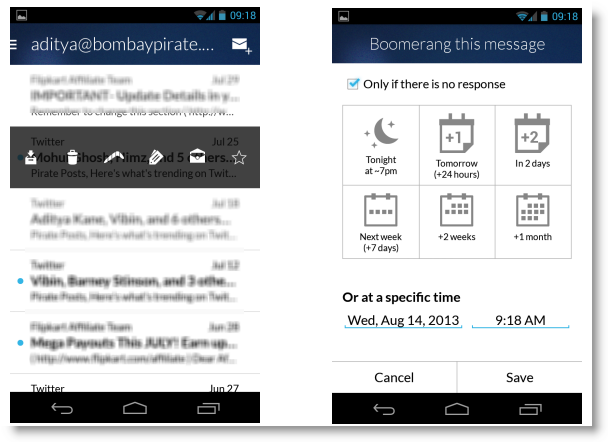
One Comment
Hiiii Aditya sir,
you have shared very nice and useful article. this awesome option of Schedule Sending E-mail and Reminders on Android will be very helpful for the android users like me. thanks again…!!