I am most of you have been familiar with a Inbox full of newletters. Newsletters are not necessarily spam but a lot of us sign up for a newsletter from a service and stop using the service for months or even years but the newsletter keep piling on.
Swizzle Inbox Manager is a great online tool that allows users to quickly unsubscribe from multiple newsletters emails within seconds.
Inbox Manager Features
- Just visit http://inboxmanager.theswizzle.com and enter your email address into it.
- Now allow it to access your email account.
- First the online tool, scans your email account and shows you a complete list of email newsletters you can unsubscribe from.
- Now you can click on the ones which you want to clean out.
- There are two options, one is just to unsubscribe form the service and the other option actually deletes all previous emails from your account too.
A useful feature of this online tool is that it scans even the old emails from such services which you have unsubscribed from a long time ago. These emails can also be deleted automatically.
Until now I have always used the ‘Search’ options with my Gmail and created filters to manage my email. This online tool seems like a more easier and simpler options which does not take a lot of time.
Do drop in your comments.
Link: Swizzle Inbox Manager
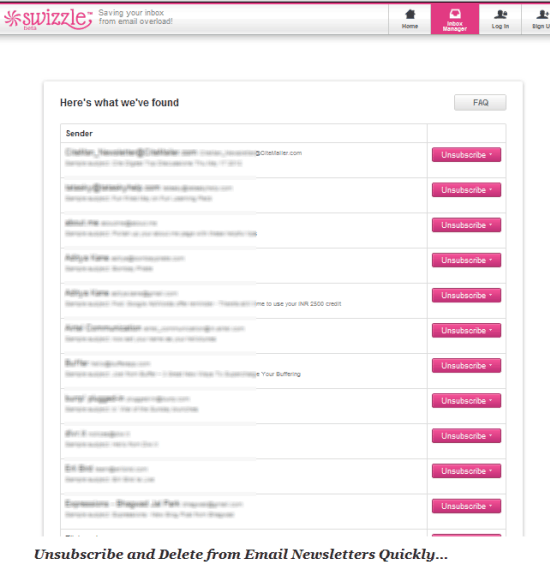
4 Comments
I don’t think it is a good idea to allow some website to access email account. Even it may look harmless now, if that website is hacked, all the emails are at risk.
@Balakrishnan B: Usually they use Oauth – so they do not exactly have access to your password. I also doubt they store email data on their website. We can also revoke permission for web apps from if your email provider is Gmail by visiting https://www.google.com/settings/security
Also on Gmail you can activate 2-step verification, which I anyways recommend if you have sensitive information on that particular email account.
Thanks to you my Inbox is now a lot cleaner.
@Sandipan: You are welcome. 😀