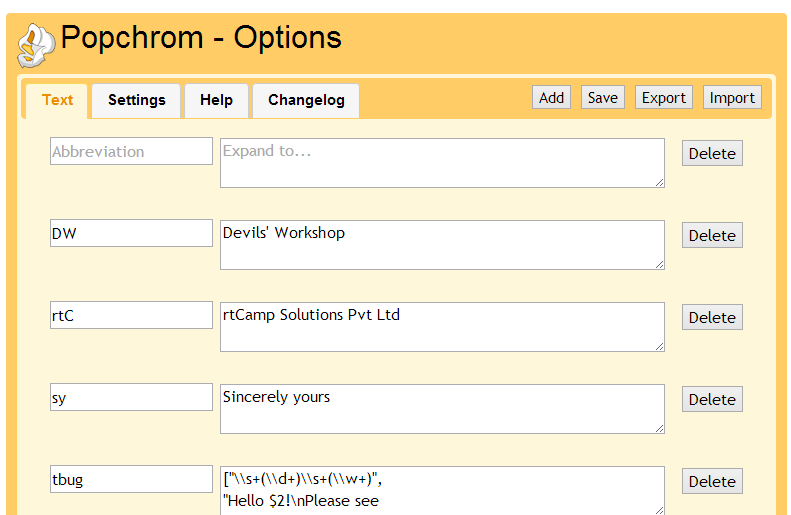Chrome is my favourite browser and it has a great deal of options to improve productivity. Here are some of my favourite productivity tips for Chrome. Because I am using the browser a lot for writing blog post and answering email, I found Popchrom a really good extension. It allows me to create shortcuts for text phrases. For example, I have set the shortcut “DW” to expand into “Devils’ Workshop” the full name of this blog.
How it works:
- Install the Popchrom extension on your Chrome browser.
- Then look up its options and add your customized shortcuts. There are some default ones like “sy” expands to “Sincerely yours” and “today” expands to the current data.
- Once you type in the short form, just hit “Ctrl + Space“. This is a default and can be changed according to your preferences.
- Usually, it makes sense to have some very common short forms for words or full sentences you might typing out too many times.
Additional Tip: If you sending similar emails all the time, you might want to check out Gmail’s canned response which can even be used from your Android phone.
Try out Popchrome and drop in your comments.
Link: Popchrom