 Google keeps bringing in a lot of new features and I must admit I am a fan of most new features. Though sometimes these very features can be a little irritating. Take Google instant preview feature which allows me to get a preview of the website while I mouse-over the search result. Unlike Google Instant this feature cannot be turned off. 🙁
Google keeps bringing in a lot of new features and I must admit I am a fan of most new features. Though sometimes these very features can be a little irritating. Take Google instant preview feature which allows me to get a preview of the website while I mouse-over the search result. Unlike Google Instant this feature cannot be turned off. 🙁
Thanks to a post I came across online, I only have to install a GreaseMonkey Script on my Firefox browser and it gives me the option to “Disable Instant Preview”.
Screenshot:
For Firefox users
- If you are using Firefox browser you will need to install GreaseMonkey Add-on. You can read all about it here.
- After that just download the script from userscripts.org.
- Firefox will install the script and restart. You should be able to see a “Disable Instant Preview” option like you see in the image above.
For Chrome users
- Chrome browser has internal support for all GreaseMonkey scripts.
- Simply download the script from here and the script installs like any Chrome extension.
- Now your Chrome browser will also show a “Disable Instant Previews” link.
Do drop in your views and comments!
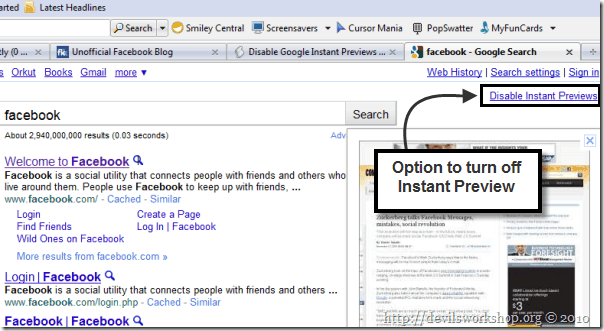
One Comment
Or you can just open the site to the right! fly through results instead! Sweet search keeps your google results on the left and loads them on the right. http://bit.ly/searchkrack