Twitter plays a big part in promoting content on a blog. Almost every blog has a retweet button to share the post on Twitter directly from blog itself.
Another way is to embed the complete tweet inside a post, so the reader can retweet, reply or even favorite a particular tweet from the post itself (see image below).
For embedding a tweet within a post or page on WordPress, Blackbird Pie Plugin is very useful and recommended by Twitter.
Using Blackbird Pie Plugin to Embed Tweets
- First install Blackbird Pie Plugin on your WordPress blog and activate the plugin.
- Once the plugin is installed, look up the URL of the tweet you want to embed. If you see the tweet on twitter, click on the link below the tweet, which points to the individual URL of the particular Tweet (see image below).
- Now look up the post your want to edit and a new Blackbird Pie icon appears in the post edit options. Click on the icon and insert the URL as shown in the image below.
- Click on Insert and the Tweet is embedded on the post itself.
Hope this post helps you embed your favourite tweets into a WordPress page or post. In case you looking for information on platforms other than WordPress, look up this link.
Do you use Blackbird Pie Plugin and drop in your comments.


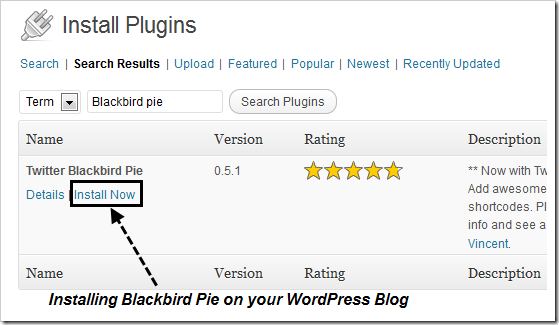
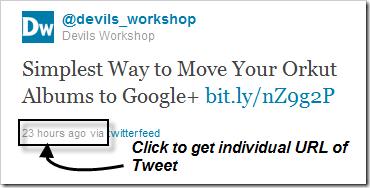
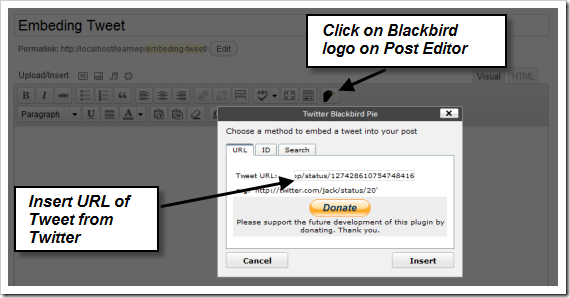
One Comment
Nice share. Will try it soon enough on my blog : Axleration