Facebook once again changes it’s album photo size and the way Facebook shows it. The photos are now bigger and finally Facebook changed it’s black background photo viewer. The new size for the Facebook photos are 960 pixels (earlier it was 720 pixels) that means the new bigger photos are really that big! It’s gonna cover your whole screen so that person who’s viewing it will focus on the pic only as it will cover everything else on the page.
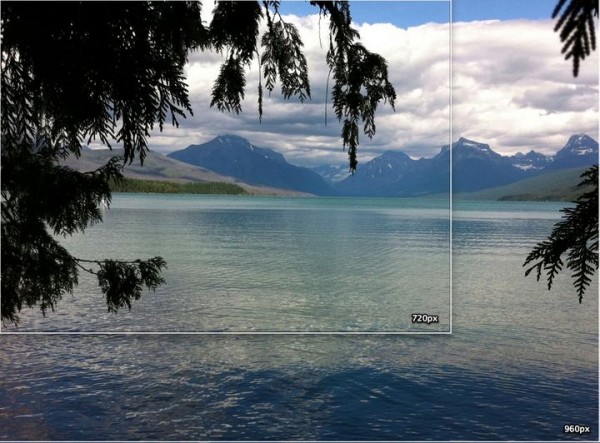
In the pic above you can see the difference between a 720 pixel and 960 pixel pictures. (For comparison only, not actual size).
The second change is that the photos now will be loaded faster with it’s new viewer. Also they changed the black background as we see in the current viewer. The new viewer will have a white background and the image will cover whole screen hiding the things in background.
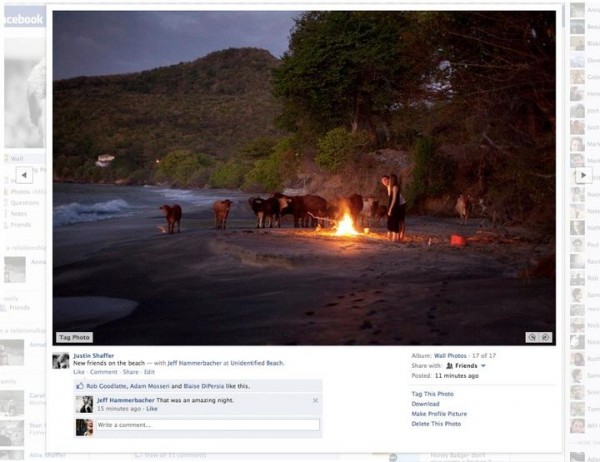
Other options of Photo viewer are still the same. You still can’t right click on the photos and you have to click ‘download’ for saving a picture to your desktop. Please note that this feature is not available for everyone yet and Facebook will be rolling out this to everyone within next few days.
Do share your reviews with us. 🙂
(images via Facebook blog)
15 Comments
Yeah i have seen this update but it is not applied in every account. I think FB is testing with few accounts first?
They are not testing this feature but it’s just practically not possible to launch it simultaneously for 500 million profile. Hope you’ll get this feature soon. 🙂
Strangely, not only is this available across all accounts, it isn’t even available on *every* machine (on the same account).
When uploaded on my desktop, I had 960-width pics.
But when I tried on my laptop (same Firefox version), they were still only uploaded as 720-wide.
Just try it again, I don’t think there will be any difference in uploading which is dependent on the machine user is using. If it’s still getting uploaded as 720p that’s really weird.
Yeah, it’s still doing it. Just checked the Javascript version, and it’s 1.6. (Firefox 3.6.21).
Strangely, when I click on download, I *do* get a 960px version of the pic downloaded. It just doesn’t display in the lightbox at 960px (on any machine, as long as they were uploaded from the laptop).
Ah, I think this explains it:
http://stuff.techwhack.com/12361-facebook-updates-photo-sharing-feature-larger-size-support/
“The size of the photo displayed would range from 720 pixels to 960 pixels depending upon screen resolution we assume.”
Yups, it depends on your screen resolution.
Although I did try plugging the laptop into a screen and adjusting the resolution accordingly… still getting 720 pics. The only other difference is XP on laptop vs Vista on desktop. What do you reckon?!
That depends upon the screen resolution of the PC you are using irrespective of the operating system of that PC.
It’s 1280×1024 at the mo. You’d think that’d be big enough!!
The bigger the better 😉
Just done another test on a secondary laptop – this one’s a netbook with an incredibly low resolution. It runs XP and guess what? It uploads to 960px!
So… it’s not the OS, and it’s not the resolution that’s the cause of a 720px upload. What else could it possible be?!
It depends of the W:H ratio of resoultion. Like mine is 16:9, a standard ratio.
I have a Lenovo T61, which *is* a widescreen laptop.
I get 960px if I use the basic uploader…